“Messages” in email templates – quickly create and insert ready-made content
October 29, 2025
What's new in this update
The new Messages tab in gSignature works similarly to the e-mail signatures section, but is designed for email content rather than email endings.
Administrators can now prepare ready-made messages such as:
- greetings and welcome messages,
- confirmations or reminders,
- invitations to meetings and webinars,
- follow-ups after sales calls,
- internal HR or operational communications.
Each message can contain both text content and HTML elements, links, images, and CTA buttons, allowing you to build fully consistent, aesthetic, and brand-compliant email messages.
How it works?
1. Creating a message template
The administrator prepares a new template in the Messages tab – in the same way as they design a standard e-mail signature.
A new feature is the ability to use Gemini AI – an intelligent editor that can generate a complete message layout based on a simple command.
Just type in a prompt, e.g., “create a meeting invitation template for the sales team with a CTA to the calendar,” and Gemini will automatically prepare a ready-made, fully editable message with the appropriate tone and structure.
Templates can be edited visually, maintaining the company's style, colors, and fonts, just like with e-mail signatures.

2. Automatic assignment of templates
Once a message has been created, the administrator can assign it to specific users, departments, or organizational groups.
This allows different teams (e.g., sales, customer service, HR, marketing) to use dedicated messages that match their needs and communication tone.
Each message inherits the assignment, permission, and segmentation rules known from the signature module – administrators retain full control over who can see and use a given template.
3. Access from extensions
Users can use new messages directly from the Chrome extension or Outlook Add-in.
Clicking on the gSignature icon in the toolbar opens a new Messages tab, where all assigned templates are available.
The user selects the appropriate message from the list, and gSignature automatically inserts its content into the email – preserving formatting, colors, and links.
There is no longer any need to copy ready-made texts from documents, search for the right versions, or worry about branding. Everything is done with a single click, without the risk of error.

Gemini AI – quick template generation from a prompt
Thanks to integration with Gemini AI, the process of creating and implementing messages has been accelerated to the maximum.
Administrators can now generate professional content from within gSignature – in any language, tone, and context (e.g., sales, HR, recruitment, or informational).
Gemini not only creates content, but also suggests layout, CTA, tone, and visual placement of elements, so that a new message is ready for publication in seconds.
This is a huge time saver for marketing and HR teams, who often prepare repetitive messages while wanting to maintain a professional image and consistency with the company's brand book.
Key benefits
✅ Faster communication – ready-made messages can be inserted in seconds, without the need to rewrite or copy content.
✅ Image consistency – all messages sent maintain a consistent tone, format, and branding elements.
✅ Easy content management – the Messages section has the same installation, editing, and assignment capabilities as e-mail signatures.
✅ Accessibility in every tool – users can use templates in Gmail (Chrome) and Outlook (Add-in), regardless of their work environment.
✅ Automation with AI – with Gemini AI, you can create new messages in seconds instead of designing them from scratch.
Where to find the new feature
The new Messages tab is available in the gSignature admin panel, right next to the e-mail signatures section.
After adding the first templates, administrators can immediately test them, assign them to users or departments, and implement them across the organization – just like email signatures.
Message templates will automatically appear in the Chrome extension and Outlook Add-in, giving users access to them without additional installations or updates.
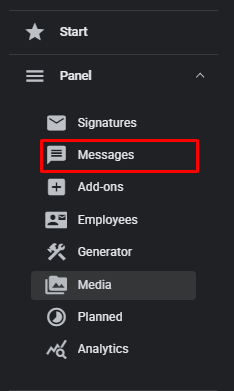
Why use it?
The Messages feature takes corporate communication to a whole new level.
It enables content standardization across the organization, speeds up operational processes (e.g., onboarding, HR, sales), and makes it easier to maintain a consistent image in every email.
It is a tool that combines efficiency, branding, and automation – and when combined with Gemini AI, it allows you to create polished, engaging messages in just a few moments.
💡 To start using the “Messages” feature, log in as an administrator, go to the Messages tab, and create your first template – either manually or with the help of Gemini AI.
Users will be able to insert it directly into their emails via the Chrome extension or Outlook Add-in.
Is your organization already making the most of email signatures? Maybe it's time to make the content of your messages part of your communication advantage too?


