Integration with Outlook Add-in: how to manage email signatures across Microsoft 365?
June 10, 2025
What does Outlook Add-in enable?
Outlook Add-in is an extension that allows administrators to centrally manage signatures across the entire Microsoft ecosystem. This means complete control over how every e-mail signature looks, from desktop to mobile apps.
Key features:
- Support for signatures in Outlook Desktop, Outlook Web App (OWA), Outlook on iOS and Android,
- Automatic loading of internal and external signatures – no need to copy them manually,
- Organization-wide installation – administrators can deploy the solution globally,
- Full compatibility with different versions of Outlook.
With this integration, your email signature loads automatically in the right context: one for internal messages, another for customer communications.

Full list of compatible environments
The Outlook Add-in extension works with a wide range of applications and systems:
- Outlook on Windows (Microsoft 365),
- Outlook Web App (OWA) – Exchange Online / Microsoft 365,
- Outlook 2019 or later on Windows,
- Outlook 2016 or later on Mac,
- Outlook 2019 or later on Mac,
- Outlook on iOS,
- Outlook on Android,
- Outlook on Mac (Microsoft 365),
- Outlook in a browser.
This comprehensive support for the entire Microsoft environment means that there is no need to adapt signatures to different devices – everything works consistently and securely.
Easy installation and management
Administrators can deploy the add-in across their organization in a few simple steps. Installation does not require additional end-user permissions or manual action on their part. Everything is done centrally from the Microsoft 365 admin console.
👉 Installation instructions are available here: https://app.gsignature.com/extension
With the help of these instructions, the add-in can be fully implemented in a matter of minutes. This gives IT departments new opportunities for automation and control over the company's image in email communications.
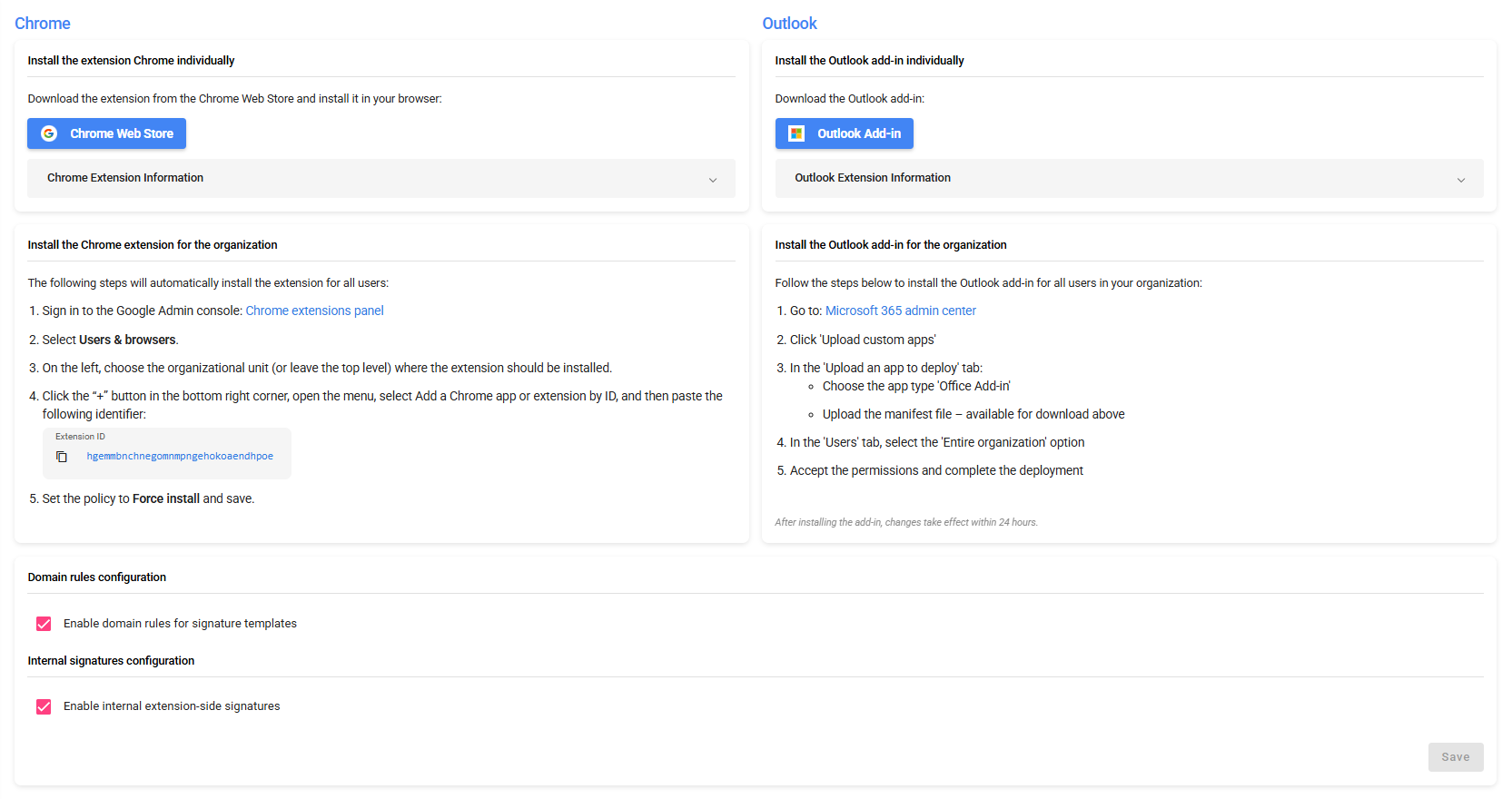
What does this mean for users?
For employees, it means one thing: a working email signature without any effort on their part. They don't need to install or configure anything – the signature will appear automatically in every message they send.
For organizations, it means consistency, control, and convenience:
- No errors in e-mail signatures
- No need to contact technical support
- Ability to update all signatures with a single click
It's the perfect solution for companies that want full control over their branding and contact information without the need for manual configuration.
Email signature – what is it?
Email signature – what is it? In 2025, it's not just contact information, but a communication and marketing tool. Thanks to integration with Microsoft 365 and gSignature, your signature is no longer static information, but a dynamic element – fully managed and personalized.
If you want to learn more about how dynamic variables work in signatures, visit our documentation.
Practical application
The new feature is best suited for companies that:
- Use Microsoft 365 and want to centrally manage their communication,
- Have many employees and need automation,
- Focus on professionalism and consistency in every message,
- Are looking for a no-code solution for creating signatures – instead of manual HTML coding.
If you want to see how a working signature looks in Outlook on different devices, check out our example library.
HTML email signatures will never be a problem again – now you can manage them from a single console.
We encourage you to test the new Outlook Add-in and see how it can improve communication in your company.



