Dragging templates and sending your own signatures to Gmail
June 24, 2025
Intuitive sorting of signature templates – drag-and-drop feature
Managing a large number of signature templates can be challenging, especially in organizations where different departments, campaigns, or locations have their own unique patterns. To make administrators' work easier, we have introduced a drag-and-drop feature.
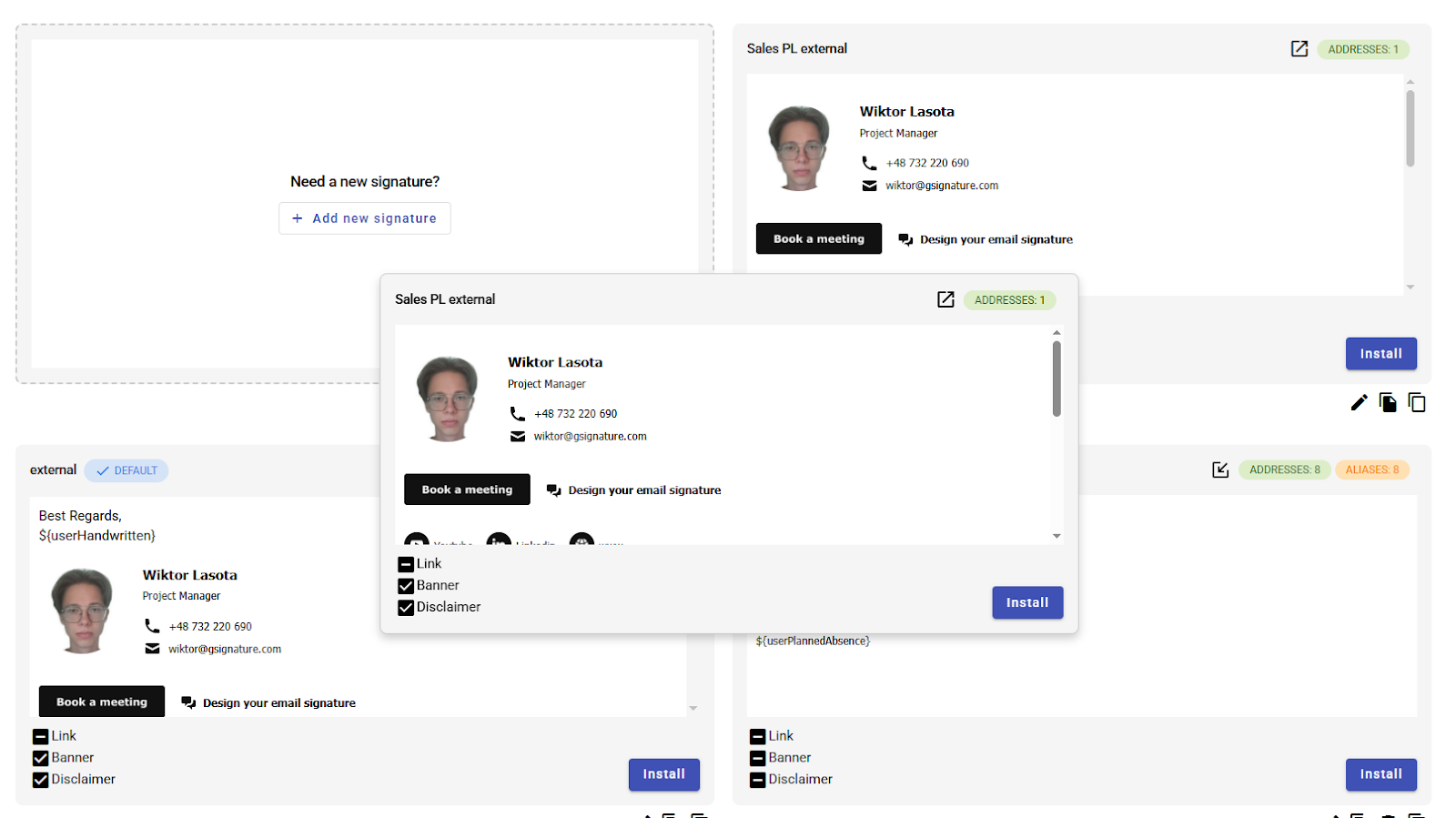
What does the new feature enable?
- Freely change the order of signature templates in the list in the administrator view.
- The ability to place the most frequently used or strategic templates at the top.
- Organization of templates according to your own logic: departmental, geographical, or thematic.
- Instant view updates without the need to save changes – just drag and drop.
With this feature, managing large signature libraries becomes more transparent, and access to key templates is faster and more intuitive. Changes made by the administrator are visible immediately and do not require additional configuration.
The feature is available in the Signatures > Templates section and does not require installation or enabling of additional options – it works automatically in all accounts with the appropriate administrative permissions.
Sending custom signatures directly to Gmail
The second new feature in this update is the ability to send your own custom signatures directly to the user's Gmail account. Until now, this option required server configuration or integration with Google Workspace. Now it is possible to quickly apply a signature directly from gSignature.
How does it work?
- The user (or administrator) can select a custom signature in the gSignature editor.
- Once approved, the signature is automatically sent to the user's Gmail account.
- This feature works independently of Google Workspace integration – all you need is an authenticated Gmail account.
- Both email signatures from the gSignature editor and signatures created using dynamic variables are supported.
This feature is ideal for small teams that do not use full server integration but want to maintain visual consistency and branding in their email communications. The administrator can now prepare a personalized HTML email signature, and the user can implement it in their Gmail with just a few clicks.
For more information on managing signatures in Gmail and configuration instructions, please visit our help section.
The introduction of drag-and-drop functionality and the ability to send custom signatures to Gmail is a step towards an even more flexible and user-friendly email management environment.
With this update:
- Administrators can easily organize their list of templates, increasing speed and reducing the risk of mistakes.
- Users gain a simple way to implement professional signatures without involving IT.
- Companies that don't use full Google Workspace integration can still manage signatures centrally and in line with their organization's policies.
If you'd like to learn more about the editor's capabilities or explore other ways to implement email signatures in your organization, visit our template library or head over to the technical documentation.
Didn't find a solution or answer to your question?
See here for more help or send us a message. Write which topic you are interested in or what issue you need help with.


