Custom badges in internal signatures + availability in Google Workspace Marketplace
June 17, 2025
Custom badges in internal email signatures
A new feature allows administrators to assign custom badges to e-mail signatures used in internal communications. Each employee can receive a unique badge that will automatically appear in their internal e-mail signature. This makes it possible to highlight selected individuals, roles, or achievements without end-user intervention.
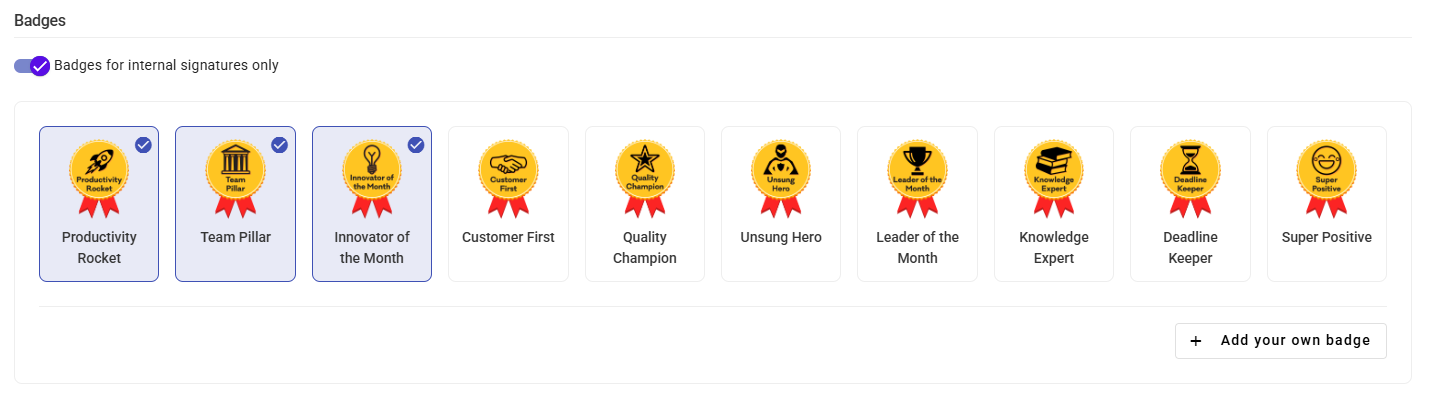
How does the new feature work?
- Administrators have access to a library of available badges in the gSignature management panel.
- It is possible to assign one or more badges to a specific user.
- Once assigned, the employee receives an automatic email notification about the new badge.
- The badge appears in the employee's internal email signature – without the need to update or edit the template yourself.
The feature also supports personalization for special events, company campaigns, annual awards, and employer branding initiatives. Examples include “Brand Ambassador,” “Team Mentor,” “New Employee,” “Technical Expert,” and “Customer Service Champion” badges.
Badge management – full control for administrators
The new badge assignment tool is located in the administrator panel in the advanced internal signature settings section. The system allows you to:
- select badges from a list of available graphic icons,
- assign them individually to selected users,
- immediately implement changes without the need for employee approval,
- full support for environments using the server-side option.
This solution allows you to increase the consistency of internal communication and motivate employees in a visible but unobtrusive way.
For more information on configuring signatures, see the gSignature help documentation.

gSignature in Google Workspace Marketplace
The second update concerns the distribution of the application – gSignature is now available directly in Google Workspace Marketplace. This step significantly facilitates the integration and implementation of email signatures in environments using Google services.
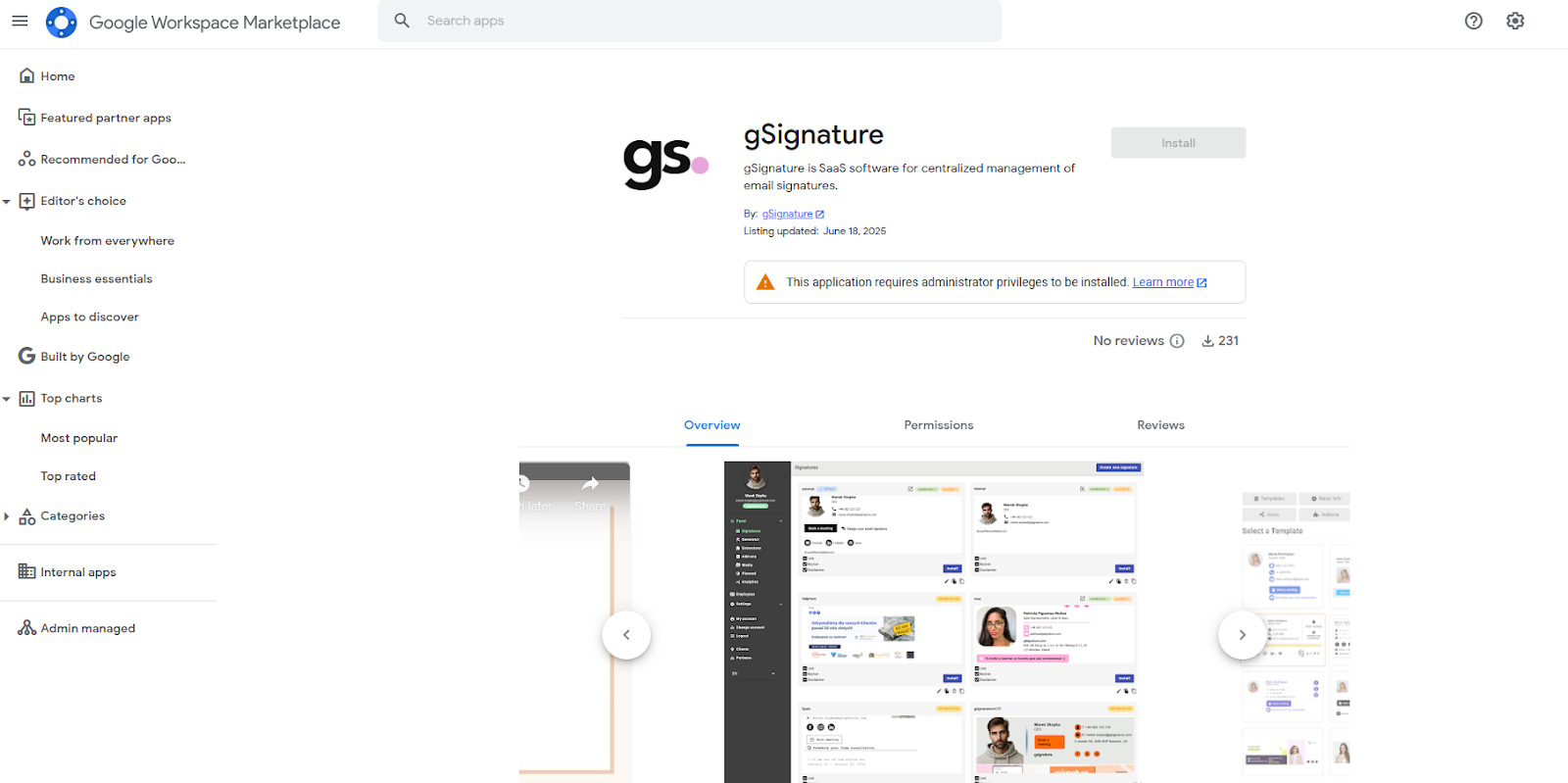
What does publication in Marketplace mean?
- Google Workspace administrators can install the gSignature app directly from Marketplace.
- The authorization and installation process is automated and compliant with Google's security policies.
- The app supports full synchronization of user, group, and organizational unit data.
- After installation, signatures can be quickly configured according to the organizational structure.
Direct link to the gSignature app in Google Workspace Marketplace:
https://workspace.google.com/marketplace/app/gsignature/808552810822?flow_type=2
Installation via Marketplace is a convenient solution for administrators who want to avoid manual configuration and ensure consistent implementation of signatures across the organization.
The introduction of individual badges in internal signatures and the release of gSignature on Google Workspace Marketplace are two more steps towards full automation and personalization of email communication. The new features support:
- building a consistent internal image,
- motivating teams through subtle gamification,
- simplifying the process of implementing signatures in the Google ecosystem.
If you want to learn more about the configuration and personalization options for signatures in gSignature, check out our template library or go to the help section for step-by-step instructions.
Didn't find a solution or answer to your question?
See here for more help or send us a message. Write which topic you are interested in or what issue you need help with.


