New onboarding in gSignature: how to start using email signatures in 5 minutes?
October 10, 2025
What has changed?
The new onboarding process features a clear Start tab and a progress bar in the menu that shows you exactly where you are in the setup process. Instead of a complicated process, you now have a short sequence of steps to follow:
- Configuring your first template – you can generate it automatically, create it manually in the visual editor, or skip it and come back later.
- Adding employees – you can choose between integration with Google Workspace or Microsoft 365/Exchange Online, and for organizations with restrictive IT policies, import from a CSV file is available.
- Signature installation – the final step that activates personalized HTML email signatures for your entire organization.
The result? From day one, your company gains consistent, professional e-mail signatures without having to manually copy code.
How does the new onboarding work?
- Go to the Start tab – the wizard will suggest the first template, which you can edit or generate automatically.
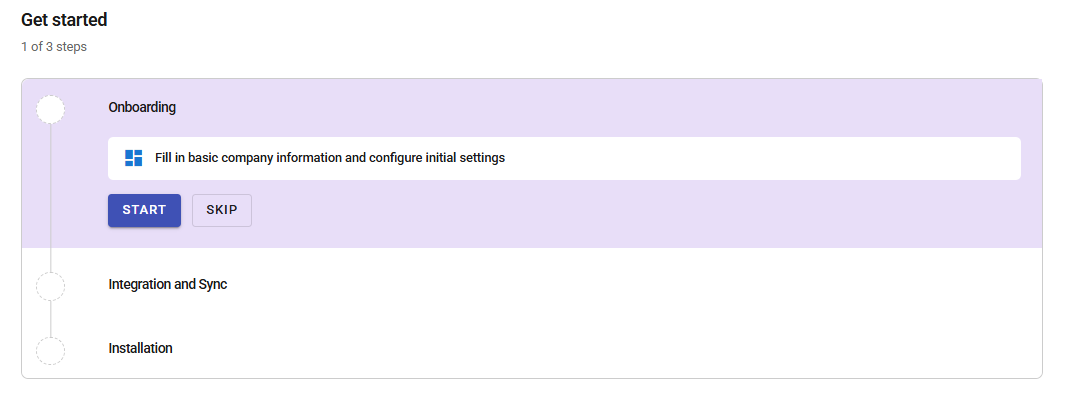
- Add users – integration with Google Workspace and Microsoft 365 is at your fingertips, and CSV import is the perfect option for organizations with limited cloud access.
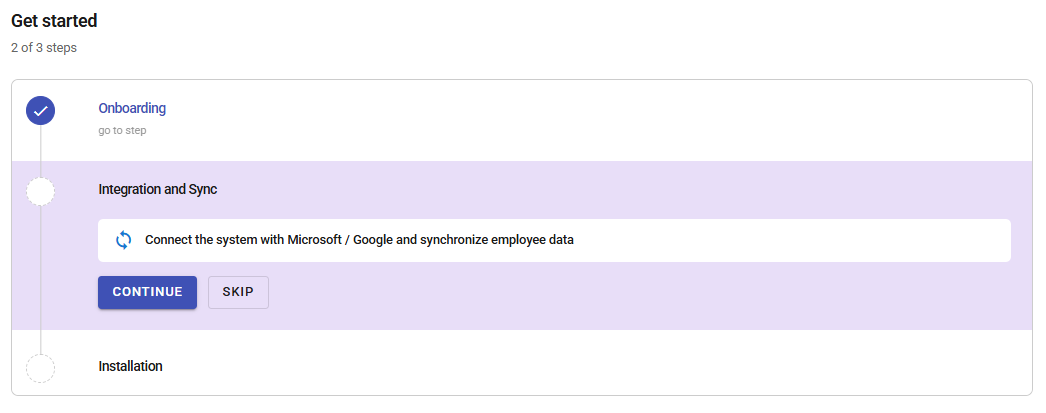
- Install signature – one click and the email signature is available to every employee.
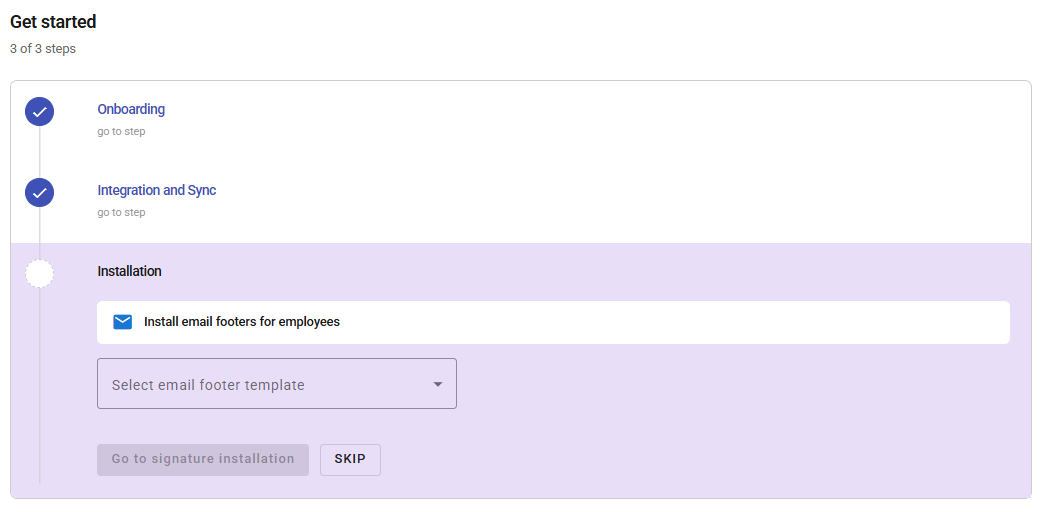
The progress bar in the left menu reminds you which steps are already completed and which are worth finishing.

What do you gain with the new onboarding?
- 🚀 Quick start – setup in 5 minutes, no coding or manual settings required.
- 🎨 Uniform e-mail signatures – consistent with the brand book and visual identity from day one.
- 🤖 Automation and personalization – the email signature generator fills in variables with employee data.
- ✅ Full control – the progress bar shows what has been done and what still needs attention.
Who is this process for?
The new onboarding process will work in any organization – from small businesses to large corporations. It will be particularly appreciated by:
- IT departments that want to quickly implement HTML email signatures without user support,
- marketing departments that care about a consistent image and up-to-date campaigns in e-mail signatures,
- HR departments that need professional e-mail signatures from the first day of a new employee's onboarding.
What to look out for?
- You can skip any step and come back to it later – nothing blocks your work.
- The first template is just a starting point – you can easily edit it in the generator.
- The installation of signatures is the moment when the entire organization switches to automatic, up-to-date email signatures.
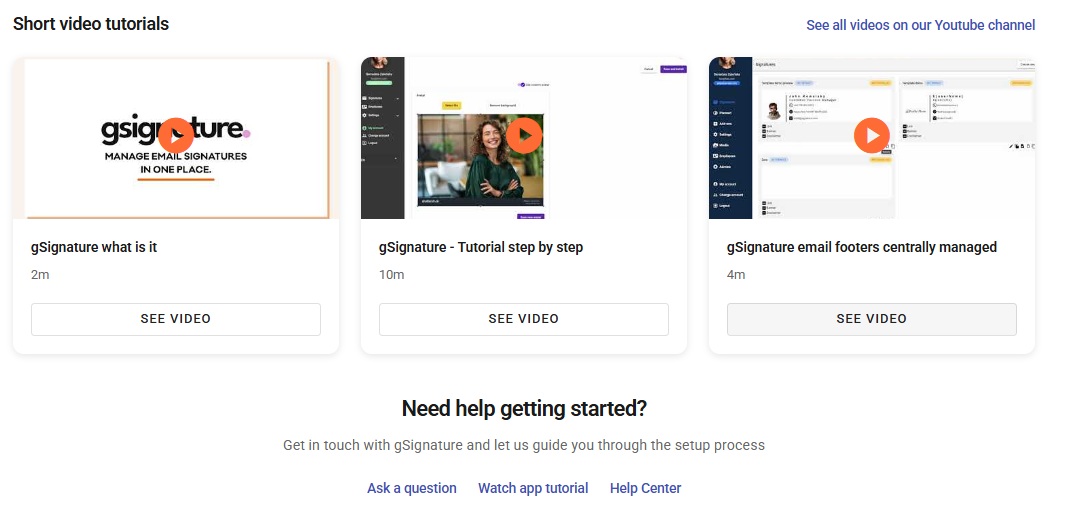
Summary
The new onboarding in gSignature is the answer to the question: how to go from chaos to consistent email signatures across the company in 5 minutes? It's not only a time saver, but also an easier way to implement automation in communication.
👉 Want to see how onboarding will work in your organization? Log in to gSignature, go to the Start tab, and see how long it will take you to launch your first signatures.


