How to automate email signature management? New features in gSignature
November 11, 2024
Automate alias management
Do you dream of having your email signatures always up-to-date and consistent, regardless of the address you use? With the new features in gSignature, this dream can come true!
Automatic reinstallation of signatures for aliases You no longer need to manually update signatures for each email alias individually. When you make changes to the template or add-ons, the system will automatically update signatures for all related aliases. This saves a lot of time and minimizes the risk of errors.
Dynamically replace aliases with email address and alias name. With the ${userEmail} and ${userName} you can dynamically replace the email address with the alias and the alias name in the signature. This ensures signature consistency whether the message is sent from the main account or the alias.
Quickly manage employees and their signatures
Select all to exclude from signature Want to quickly exclude specific items from signatures for multiple employees? Now you can do it with one click! On the “Employees” tab, we've added an option to mark all results, so you can easily exclude them from the signature.
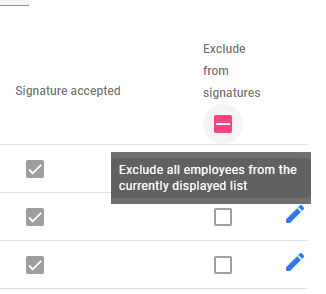
New column with date of last installation With the new “Date of last installation” column, you can easily check when a particular employee had their signature last updated. This makes it easy to monitor and manage signatures across your organization.
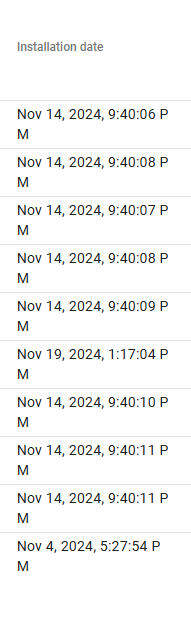
One-click to update all signatures
How do you quickly update signatures for all employees? It's easy! All you need to do is:
- Select a template: Select the template you want to apply to all users.
- Click “Install all.” Start the process of installing signatures in bulk.
- Track the progress: A progress bar will appear on the screen to let you know the installation status for each user.
Why use this feature?
- Time savings: You will reduce the time it takes to update signatures for all users.
- Convenience: You will do the entire process in one place, without having to go through each profile.
- Consistency: You will ensure that all employees are using the latest version of the signature.
The new features in gSignature are another step toward automating and streamlining the management of email signatures. They will save you time, ensure consistency in your communications and increase the professionalism of your company.


