How does the Email Signature Generator work in gSignature? A comprehensive guide to the latest features
July 10, 2025
In this article, we explain how this tool works, why it is worth using, and what new features it offers after recent updates.
What is the email signature generator in gSignature?
Simply put, an email signature generator is an interactive online tool that allows you to easily create an HTML email signature that is consistent with your company's visual identity. It works both as a standalone version, available at generator.gsignature.com, and integrated directly into the gSignature app, in the “Generator” tab.
This means that:
- You don't need to know HTML or CSS to create a professional signature.
- Everything is created visually, element by element.
- You can immediately import the finished template into your gSignature account and assign it to selected users or groups.
Key features of the signature generator
1. Integrated signature editor in the gSignature app
Instead of switching between external tools and the admin panel, you now have access to a full editor within the app. Just go to the “Generator” tab to:
- Create a new template from scratch.
- Edit an existing signature.
- Instantly import a template and assign it to employees.
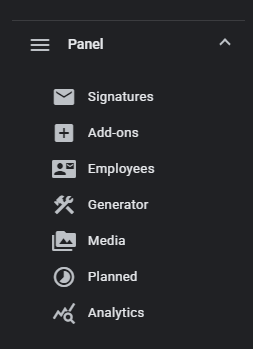
This significantly reduces setup time by eliminating the need to export/import code manually.
2. Support for three languages
The standalone version of the generator currently supports three languages:
- Polish,
- English,
- Spanish.
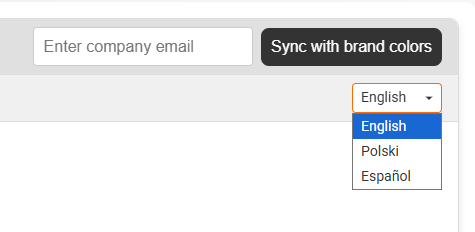
You can easily switch between versions by selecting the appropriate language from the selector in the upper right corner. This is especially useful for international teams or customers outside of Poland.
3. Automatic logo and color matching
gSignature analyzes your company's domain and automatically matches the colors and logo of the signature to your brand's visual identity. This means that:
- You don't need to upload image files or paste color codes.
- Everything happens automatically – in accordance with your brand book guidelines.
- The result? A consistent and elegant signature ready in minutes.

4. Dynamic data and variables
When creating a signature, you can insert dynamic fields in the format ${userName}, ${jobTitle}, ${email}, etc. This allows you to:
- One template works for the entire organization.
- Data is automatically retrieved from the user directory.
- There is no need to create a separate signature for each person.
It is the perfect solution for IT administrators and those responsible for internal and external communication.
How to use the Generator in practice?
Step by step:
- Log in to the gSignature application.
- Go to the “Generator” tab.
- Select the option to create a new signature or edit an existing one.
- Add your logo, colors, company details, and dynamic variables.
- Save and import the template into the system.
- Assign the signature to selected users or groups.
The entire process requires no technical knowledge – it's a true no-code email signature generator.
What else is new in the system?
Synchronization with Google Workspace
For users who use Google Workspace integration, a new synchronization progress bar is available. It allows you to track the loading status of users, organizational units, and signatures in real time, which increases transparency and facilitates the diagnosis of any errors.
You can find more information on this topic in our technical documentation.
Watermark in beta
Using a free account? A small watermark “Email signature created by gS” will appear in your email signature. You can easily remove it by adding a payment card to your account and activating the full version.
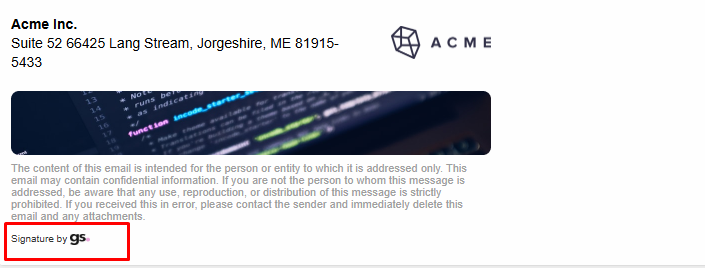
Why implement a signature generator?
Many organizations still use manually created templates or edit signatures locally for each user. This solution is:
- time-consuming,
- prone to errors,
- visually inconsistent,
- difficult to scale.
Implementing a central tool such as gSignature:
- ensures a consistent brand image in every message,
- automates the process of implementing new campaigns (e.g., banners, links to ebooks),
- allows you to separate internal and external signatures depending on the recipient,
- reduces IT department requests.
The email signature generator in gSignature is a tool that combines an intuitive interface, full editing flexibility, and central signature management. Whether you are a communications specialist, IT administrator, or HR manager, creating a consistent, professional, and responsive signature has never been easier.
If you want to see more signature examples or templates to edit, check out our template library or check the instructions in the help center.


