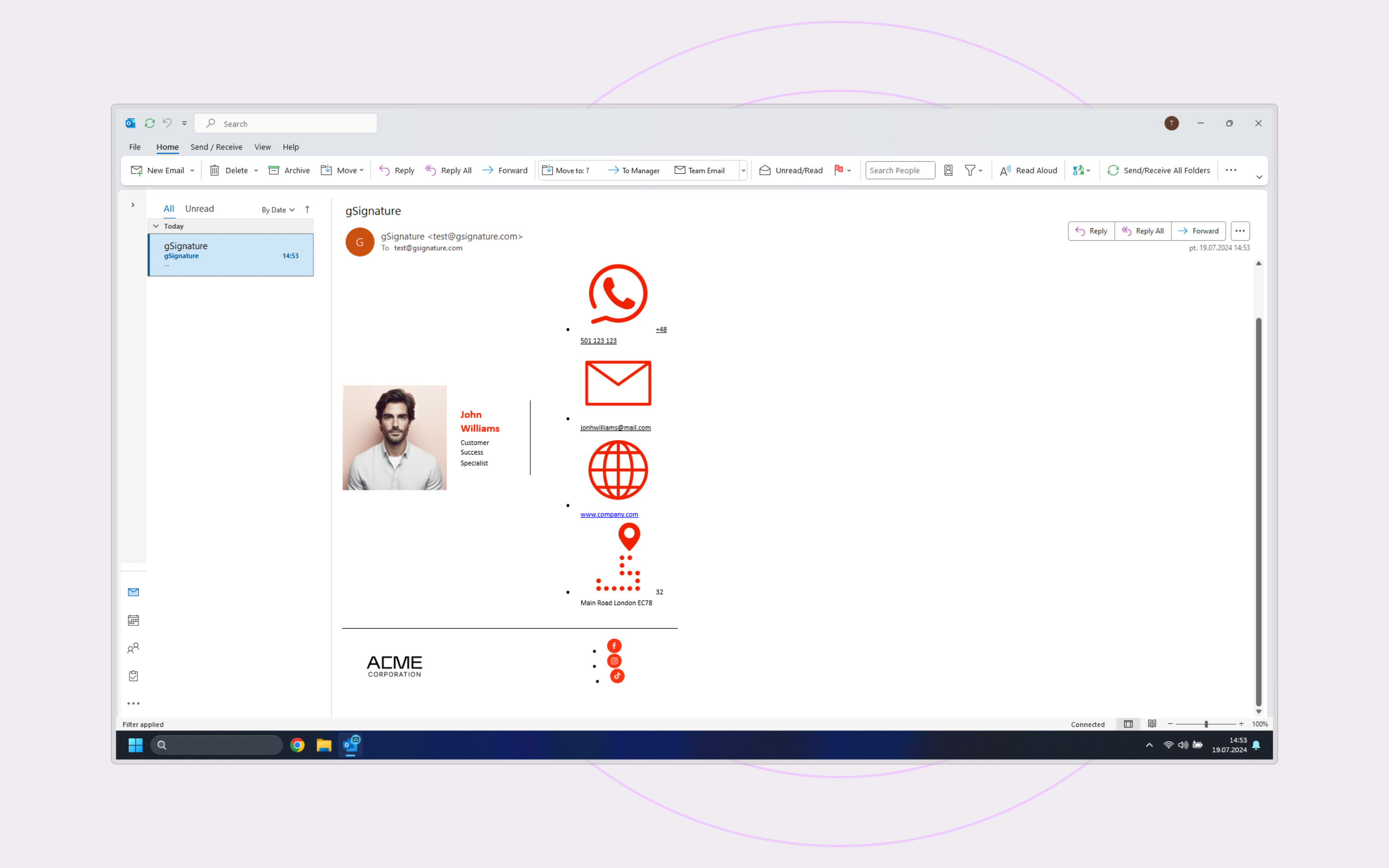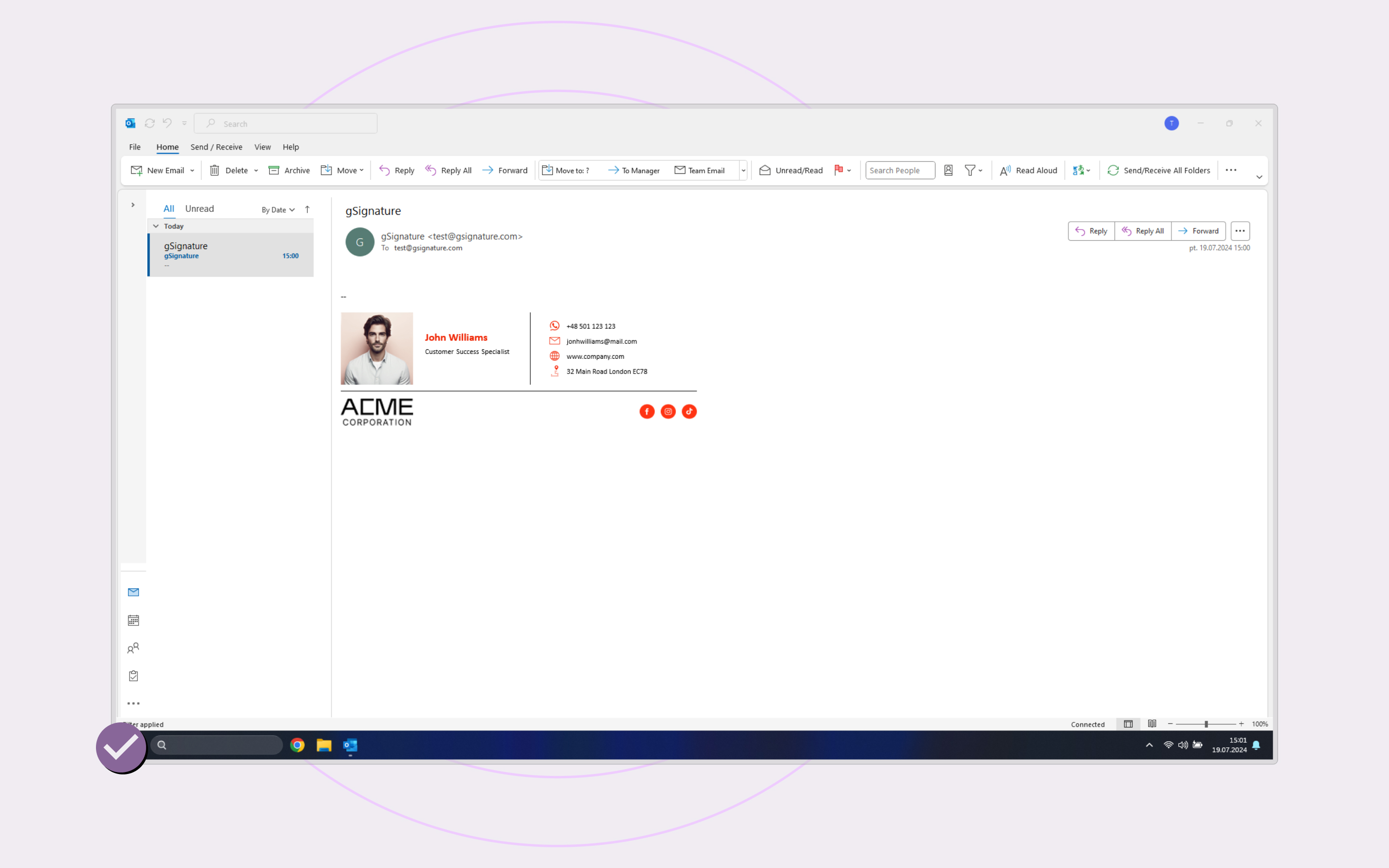Email signature audit in gSignature: Check the effectiveness of your company's communications
September 23, 2024
Are you sure that your email signatures in gSignature are effective and consistent with your company's image? If not, it's time for an audit!
Why audit your email signatures with gSignature?
- Improve company image: Professional and consistent email signatures positively impact your company's image and inspire trust in your audience.
- Increase marketing effectiveness: Email signatures can be used to promote your company, products and services, as well as drive traffic to your website.
- Strengthen brand consistency: Consistent email signatures across all departments of a company build brand recognition and strengthen its position in the market.
- Identifying potential problems: An audit can uncover errors, oversights or outdated information in your email signatures that can have a negative impact on your company's image.
Study criteria and why are they important and should be studied?
When auditing email signatures in gSignature, it is worth checking the following:
1. E-mail signature design and transmission method:
- Is the e-mail signature consistent with the company's branding?
- Has the right font, colors and layout been used?
- Is the sender's name clearly visible?
- Is the contact information (email address, phone number) up-to-date and easy to read?
Importance: the design of the footer determines how the company presents itself in e-mail signatures. A uniform and aesthetically pleasing e-mail signature allows for a professional impression, while at the same time it is not cumbersome to manage - if it is broadcast in a standardized way, e.g. centrally and with clearly defined rules.
Risks: Lack of consistent design and broadcast rules can lead to ambiguous representation of the company and loss of credibility in the eyes of recipients.
2. Graphic elements:
- Is the company logo used in the correct size and format?
- Does the logo have the correct alt text?
- Are other graphic elements used that are consistent with the company's branding and not distracting to the viewer?
Importance: graphic elements in the e-mail signature can enrich its appearance and attract the attention of recipients. Logos, graphics or banners can further promote the company. It is important that they are cropped to the right size especially logos, icons and banners so that they display the same in different mail clients. In addition, make sure that the graphics are published in a publicly accessible directory or part of the cloud.
Risks: Lack of graphic elements can make the e-mail signature boring and less attractive to recipients, which can affect brand perception. Additionally, improperly sized graphics cause the signature to display incorrectly in different email clients, e.g. Gmail vs. Outlook. Limitations related to reading graphics outside the domain, e.g., in a closed cloud, can limit the visibility of a company's graphic emblems.
3. Dark mode compatibility:
Is the email signature clearly visible in dark mode?
Are the colors and contrasts properly matched?
Importance: In an era of increasing popularity of Dark mode, especially on phones and new computers. Ensuring e-mail signatures are compatible with this mode is key to maintaining readability and aesthetics.
Risks: Lack of compatibility can make the e-mail signature look unreadable or completely invisible in dark mode and can discourage recipients from reading the message.
4. Data update:
- Is all the data in the email signature up to date?
- Are the contact information, website address and social media profiles up to date?
Importance: Up-to-date contact and employee information allows for effective communication and builds trust in the company. Our research shows that recipients are more likely to value contact with a person they can call or contact through their favorite messenger.
Risks: Failure to keep data up-to-date can lead to misinformation for recipients, as well as make it difficult to contact the right people at the company and negatively affect business relationships.
5. Links to social media and website:
- Are there links to the company's social media profiles in the email signature?
- Are the links to the company's website easy to read and click on?
Importance: Links to social media and the website allow audiences to quickly access additional information about the company and help build relationships with customers. In addition, companies are increasingly betting on the professional image of employees and pointing out, for example, an employee's personal profile on Linkedin.
Risks: Lack of links can limit the ability to promote the company and employees as experts in their field, making it difficult for customers to access more complete information about services or products and the professionalism claimed by the company.
6. Logo and alternative text:
- Is the company logo used in the correct format and size?
- Does the logo have the correct alt text that describes its content for the visually impaired?
Importance: The company logo in the e-mail signature is a business card, and the alternative text allows the footer to display correctly in case of blocked images. A logo with a link directing to a company website or product is now standard.
Risks: The lack of a logo or alternative text can make the e-mail signature look unprofessional or incomplete, which can lower the perception of the brand among recipients. Additionally, the potential for additional traffic is wasted if the logo were sub-linked.
7. Presentation of contact numbers:
- Are the phone numbers formatted correctly?
- Can you easily click a phone number to make a call?
Importance: Correct presentation of contact numbers makes it easier for customers to contact the company quickly and creates a positive impression. This is especially true for recipients viewing e-mail signatures on cell phones and the ability to automatically dial from the e-mail signature.
Risks: Incorrect presentation of numbers, such as lack of country code, incorrect format or lack of linking, can make it difficult to contact the company, and can affect customer satisfaction.
8. Employee Avatar:
- Is the employee avatar of the right quality and size?
- Is the avatar consistent with the company's image?
Importance: Adding an employee avatar personalizes communication, increasing trust and building a bond between the company and customers.
Risks: The lack of a profile picture makes communications less personal and more anonymous.
9. Information clauses (RODO, GDPR, confidentiality clause, company registration data):
- Are there required information clauses in the email signature, e.g. RODO, GDPR?
- Are the information clauses easy to read and understand?
Validity: The inclusion of information clauses ensures compliance with legal regulations and informs recipients about the capital entity, or privacy policy and data use rules.
Risks: Failure to include information clauses can expose the company to legal consequences for violating data protection laws and reduce customer confidence in the company, such as the lack of visible company registration and share capital data.
10. Signature weight, size and character limit:
- Is the email signature not too long and heavy?
- Does the email signature adapt to different email clients and mobile devices?
- Is the email signature within the character limit imposed by the company?
Validity: The optimum weight, size and character limit of the footer ensure that it is readable and aesthetically pleasing, while at the same time not weighing down the e-mail signature, thus not putting it at risk of falling into spam.
Risks: An e-mail signature that is too heavy or elaborate will make the message difficult to read or be considered spam.
Conduct an email signature audit with gSignature and enjoy a professional signature!