Drag and drop templates and send signatures directly to Gmail
August 6, 2025
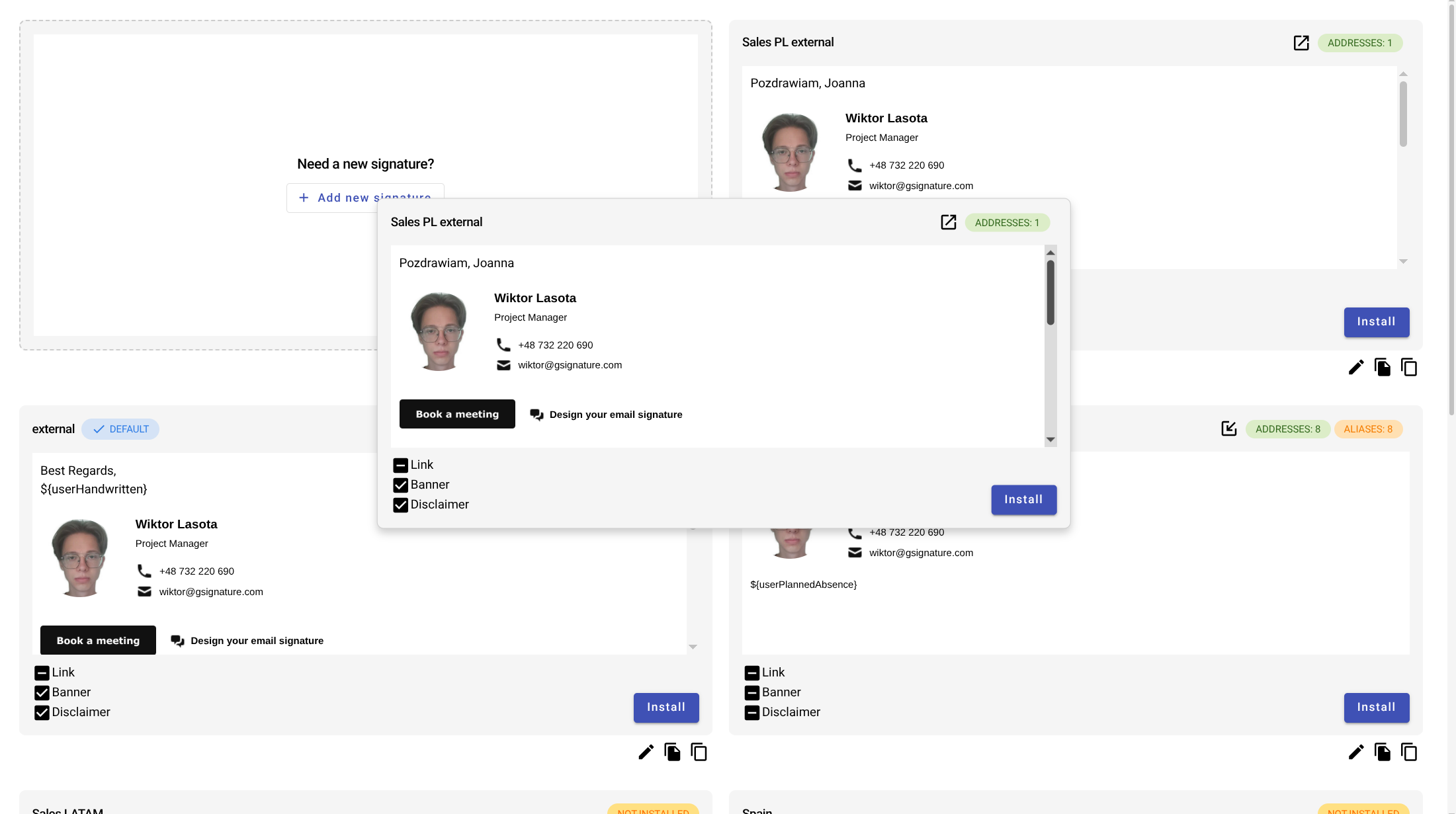
Drag and drop signature templates and send your own signatures directly to Gmail – no full Google Workspace integration required.
This is another step towards simplifying the daily management of email signatures in organizations of all sizes, regardless of the technical level of users.
Intuitive sorting of signature templates – drag-and-drop feature
In organizations that use multiple signature templates – e.g., across different departments, regions, or campaigns – easy list structure management is essential for efficiency. That's why we've introduced drag-and-drop functionality in gSignature, allowing administrators to quickly organize the layout of templates according to their own logic.
What does the new feature enable?
- Freely change the order of signature templates in the administrator's list
- Place the most frequently used or strategic templates at the top of the list
- Organize templates by department, location, or topic
- Instantly update the view without having to save changes
This is a great convenience, especially for teams that manage hundreds of templates. With the new view, administrators' work becomes more transparent, faster, and less prone to errors.
The feature is automatically available to all users with administrative privileges in the Signatures > Templates tab – no installation or additional configuration is required.
Send signatures directly to Gmail – no server integration required
The second new feature is the option to quickly implement your own signatures in Gmail. Until now, this functionality required server configuration or full integration with Google Workspace. Now you can do it directly from the gSignature editor, even if you only use your personal Gmail account.
How does it work?
- In the gSignature editor, select your signature (or create a new one).
- Click “Apply” and your signature will be automatically sent to your Gmail account.
- You don't need Google Workspace integration – all you need is an authenticated Gmail account.
- Both classic email signatures and signatures with dynamic variables (e.g., ${userName}, ${email}) are supported.
This solution is ideal for small teams and startups that do not use server deployments but still want to ensure consistent communication and branding. The administrator can now prepare a professional HTML email signature, and the user can implement it with a few clicks – without IT support.
The signature editor update in gSignature is a response to the needs of modern organizations:
- Administrators can easily organize template lists with drag-and-drop functionality,
- Users can quickly upload custom signatures to Gmail – even without Google Workspace,
- Companies gain even more flexibility in managing email signatures without complicated implementations.
If you want to learn more about the editor, dynamic variables, or full integration with the Gmail API, visit our template library or check out the documentation


