New onboarding in gSignature: Get started and set up signatures in 5 minutes
September 23, 2025
What has changed?
The new onboarding consists of a short sequence of actions that you can complete right away or skip and return to later:
• Configuring your first template – you can skip this, create it manually in the editor, or generate it automatically. • Adding employees – choose between integration with Google Workspace or Microsoft 365/Exchange Online; you can also import a list from a CSV file.
• Installing the first signature – the final step that takes your organization from manually set e-mail signatures to automatic and personalized e-mail signatures for all users.
How it works, step by step:
- Go to the Start tab – the wizard will show you the recommended first template and allow you to edit or generate it right away.
- Add users – choose integration with Google Workspace, Microsoft 365/Exchange Online, or upload a CSV file if you prefer to prepare the list later.
- Install the signature – complete the process with one click to launch company e-mail signatures for the entire team.
- The whole process takes about five minutes and does not require manual code copying or individual signature settings for employees.
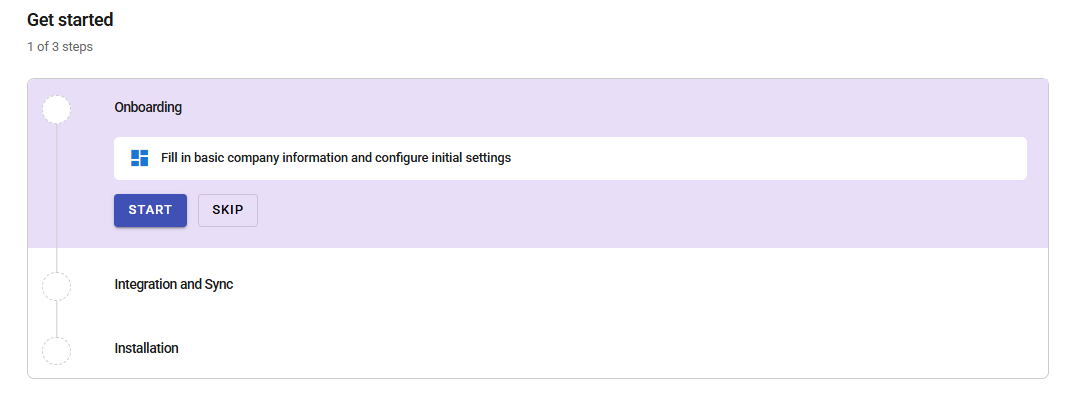
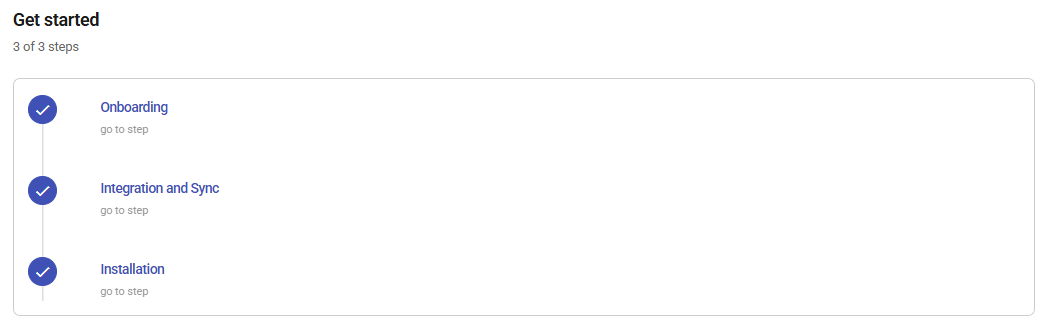
What do you gain?
• Quick start without manual configuration. • A uniform, professional look for e-mail signatures from day one.
• Automation and personalization of signatures for the entire organization.
• A clear progress bar in the menu that guides you through the entire process and helps you complete the configuration without missing any steps.
Who is this onboarding for?
The new process will work well in small and large teams, in marketing, HR, and IT departments. It facilitates the start in organizations using both Google Workspace and Microsoft 365/Exchange Online, as well as in companies that prefer to first prepare a list of users in CSV.
What to look out for
• You can skip any step and come back to it later – the progress bar will remind you what still needs to be done.
• The first template is just a starting point – you can quickly customize it in the visual editor or replace it with another one if your branding requires it. After installing the first signature, users immediately start using automatic, consistent e-mail signatures in their daily correspondence.
Want to see how the new onboarding will work for you?
Log in, go to the Start tab, and see how long it will take to launch company signatures in your organization. Need help with the initial setup or CSV import? Want us to suggest the best path for your team?
Didn't find a solution or answer to your question?
See here for more help or send us a message. Write which topic you are interested in or what issue you need help with.


