Internal and External Signatures: Customize Your Communication in gSignature!
April 15, 2025
🔹 How does it work?
✔️ Two different templates for one user: From now on, you can assign two different signature templates to one user or group – one for messages sent within the organization and another for communication with external recipients. This feature is available in Server-Side mode.

✔️ Automatic Recipient Recognition: The gSignature system intelligently recognizes whether a message is internal (if all recipients have the same domain as the sender) or external (if at least one recipient is outside the sender's domain). Based on this, it automatically applies the appropriate, pre-assigned signature template.
🔹 Why is it worth it? Benefits of the feature
✅ Precise Communication Matching: * Technical or administrative employees who mainly communicate internally can use a simpler, more functional signature. * Sales, marketing, or customer service teams can have a richer, more marketing-oriented signature for external communication, while using the same simpler internal signature as the rest of the company for consistency within the organization.
✅ New Opportunities for Internal Communication: Internal signatures are becoming more useful! They can now include specific information visible only to colleagues, such as internal titles, intranet links, or even badges such as “Employee of the Month” or “Supporting Project X,” strengthening organizational culture and visibility within the team.
🔹 Important Configuration Information
📌 Required Configuration in Server-Side Signature: For the signature differentiation feature to work properly, it must be enabled in Integration Settings so that the system uses the internal signature, which will disable the signature preview directly in Gmail settings. Routing and adding the appropriate signature (internal or external) will be handled entirely by the gSignature server after the message is sent.

🔎 Preview Assigned Signatures: Both administrators (in the Employees tab) and users themselves (in the My Account section) can now easily check which template is currently assigned as an internal signature and which as an external signature – everything is visible in separate tabs.
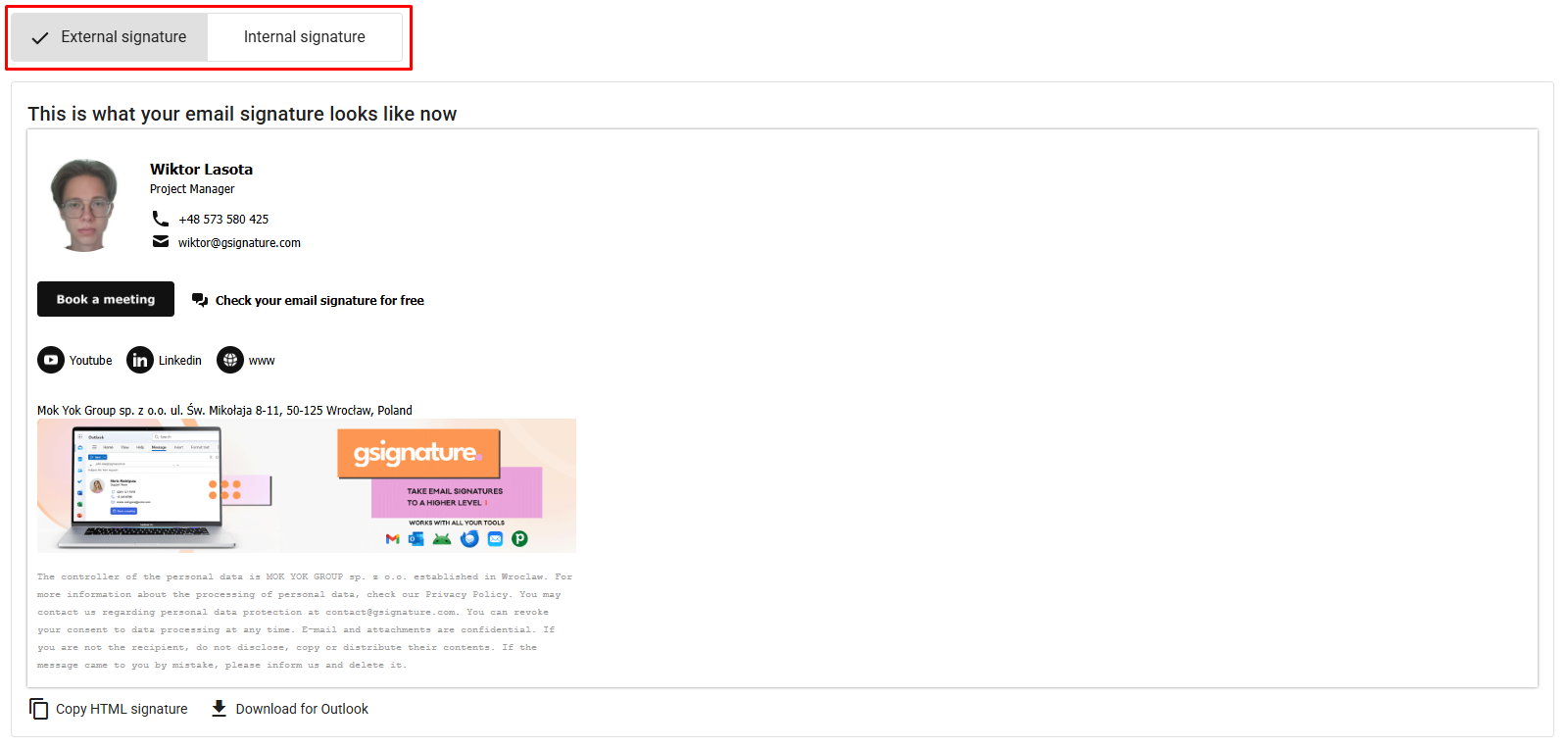
This new feature gives you unprecedented control over how your company communicates at different levels, allowing for more purposeful and effective use of email signatures.
Didn't find a solution or answer to your question?
See here for more help or send us a message. Write which topic you are interested in or what issue you need help with.


