Uploading your own signatures to Gmail via CSV – a new feature in gSignature
August 12, 2025
The latest update is the ability to upload personalized signatures to Gmail via a CSV file – a simple, fast, and fully automated solution.
Why is CSV a game-changer for administrators?
Until now, implementing signatures for multiple Gmail accounts required manually setting up each profile individually or using limited integrations.
Now, all you need is one CSV file and our Chrome extension to upload matching signatures to hundreds of users in minutes.
No coding required.
No repetitive clicks.
No risk of someone missing an important element of the e-mail signature.
How does the new feature work?
The implementation process has been designed to be as intuitive as possible, even for those with no technical experience.
Step by step:
1. Download and edit a sample CSV file
We have prepared a ready-made template where you only need to fill in the columns with the users' email addresses and their assigned signatures.
→ Download a sample CSV file from the gSignature panel.
2. Install the gSignature Chrome extension
Our plugin will automatically transfer the signatures from the file to your Gmail accounts.
→ Download the extension from the Chrome Web Store.
3. Manually delete existing signatures in Gmail
This will prevent conflicts and overwriting of content.
4. Upload the CSV file to gSignature
In the signature import tab, upload the prepared file. The software will automatically match users to the correct e-mail signatures.
5. Done!
The signatures will be installed immediately, and users will not have to do anything.
More efficient Server-Side mode
At the same time, we have improved the performance of the server-side mode in gSignature.
The update includes:
- faster signature installation and synchronization,
- better implementation status control,
- greater stability in large environments.
You will find the new settings in the Server-Side Settings tab in the admin panel.
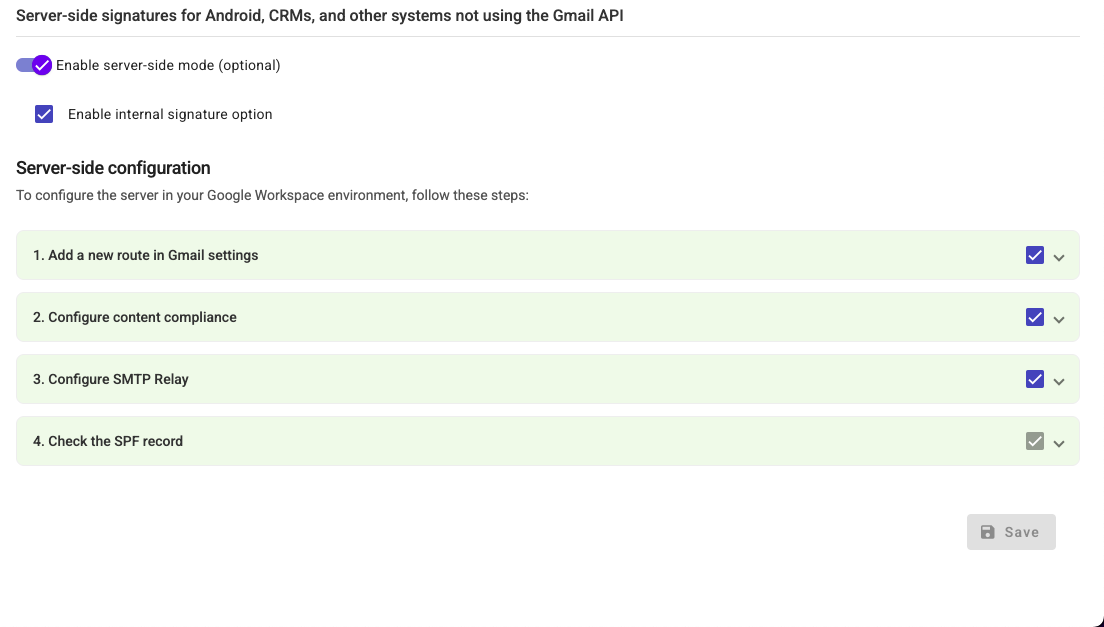
What does this mean for your organization?
- Full automation – one file, one installation, full consistency across the team.
- Time savings – no more manual signature setup.
- Fewer errors – signatures implemented identically for everyone.
- Flexibility – customization within uniform templates.
Uploading signatures via CSV in combination with the Chrome extension and server-side optimization is another step towards complete control over email communication in your organization.
Implementing a consistent, professional signature for your entire team has never been easier.
📄 Check out our technical documentation or use our template library to create a signature that matches your brand.


