Revolution in email signature editor: now with AI on board
May 27, 2025
What's new. AI at the center of the signature editor
The updated editor is not just new buttons and layouts. It's a whole new philosophy for working with email signatures. From now on you can:
- Create an HTML email signature from scratch based on a text prompt
- Add elements like links, sections, contact information without burying them in code
- Personalize each signature with variables
- Modify existing templates dynamically and contextually
All this in real-time, straight from the editor, without reloading the page or exporting code.
Create a signature from scratch
The new AI-based editor allows you to create a completely new email signature just from a command. All you have to do is type, for example:
"Create a signature for the sales team. It should include name, position, phone number, LinkedIn profile link and CTA with ebook link."
And you're done. In less than 10 seconds you get a version ready for further editing. Want to add a WhatsApp icon or change the order of sections? Type your request in the prompt box and watch the changes in real time.
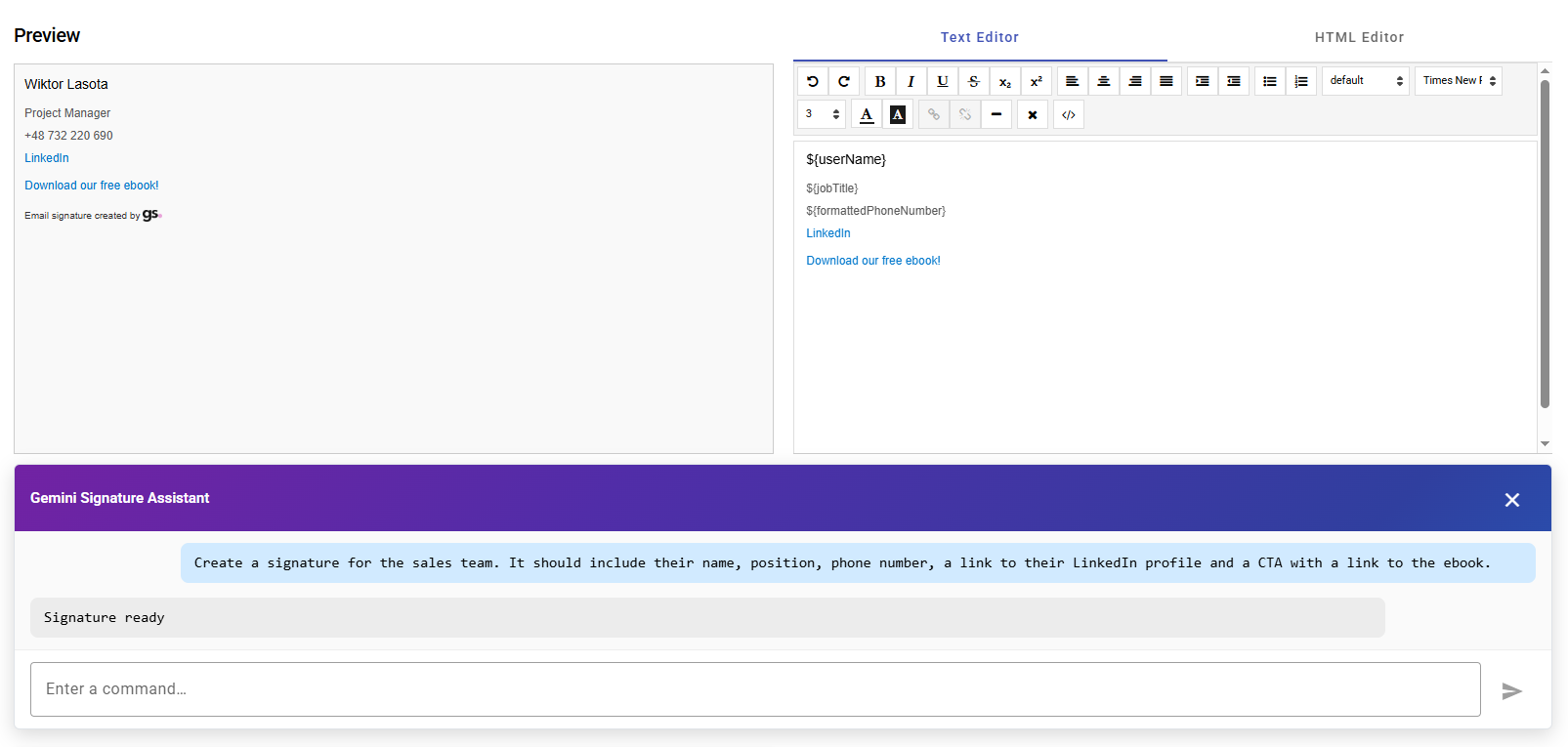
Personalizing your data? No HTML, no stress
Want to quickly update data in a signature or add dynamic variables - without looking for them in HTML code? Now it's possible. With the new AI feature in the editor, you can make personalization without knowing the coding.
You no longer need to manually edit tags in code like <span class="name">Jan Kowalski</span>. Instead, all it takes is a few clicks or a simple command - and the editor will automatically substitute correctly stored variables, such as ${userName}, ${jobTitle}, ${phoneNumber}, ${linkedin}.
Dynamic fields are generated automatically - no risk of errors and no need to rummage through HTML.
Email signature as a marketing tool
With AI integration, the signature is no longer just contact information. It is now a space for:
- CTAs from marketing campaigns
- Links to lead magnets
- Promotional banners
- Promoting events and webinars
And most importantly - you can manage everything from one central editor, regardless of the number of employees and departments in your organization.
Example usage scenarios
Scenario 1: Removing unnecessary icons from a ready-made signature
You already have an existing HTML email signature, but want to get rid of unnecessary elements, such as social media icons that are no longer relevant? With AI Signature Builder, all you have to do is enter a simple command - such as “remove all social media icons” - and our editor will do it for you. You don't need any knowledge of HTML or CSS. This is ideal if you're looking to quickly organize or simplify signatures across your organization.
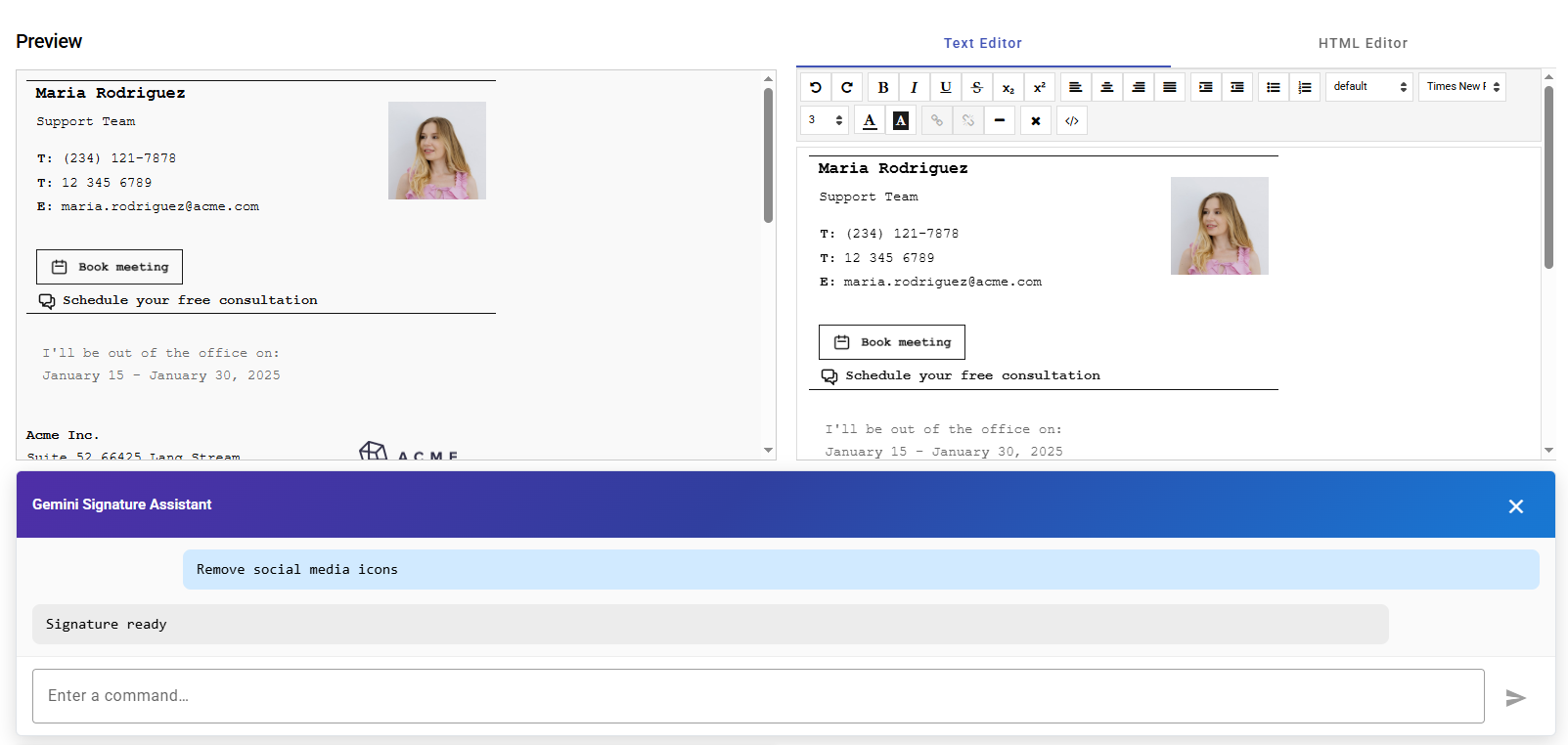
Scenario 2: Creating a new signature from scratch
Starting with a blank template? Just provide a few pieces of information: name, position, phone number, company logo - and ask a question like: “create a professional email signature for a salesman” or “create a modern email signature with logo and contact information”. The AI editor will automatically suggest layout, colors, icons and style. It's a true email signature generator without coding - perfect for marketing, HR and small business departments.

Scenario 3: Add dynamic variables to the signature
Have a static signature, but want to personalize it depending on the user? All you need is a command like “replace name and position with dynamic variables” or “add dynamic phone number from Active Directory”. AI automatically substitutes these fields with the appropriate variable tags according to your server configuration. It's a step toward consistent, yet individualized communication across your organization - without manually editing each signature.
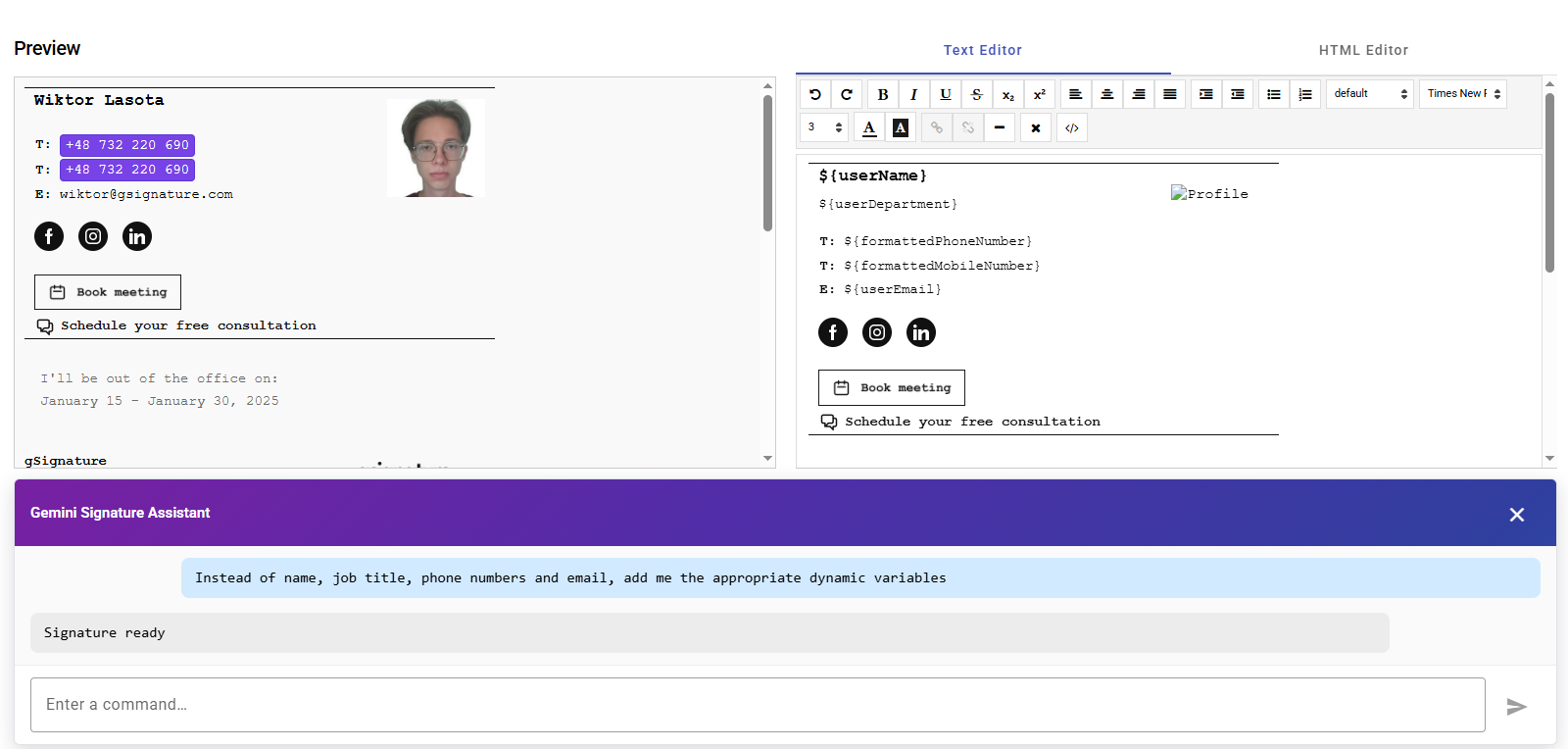
Who is this feature for?
For anyone who wants to create professional email signatures quickly and easily - regardless of company size, department or technical skill level. New editor with AI:
- Automates time-consuming tasks, such as formatting or adding links,
- Allows signatures to be instantly customized for context, campaign or audience,
- Reduces the need for technical support, thanks to a no-code approach,
- Ensures visual and communication consistency across the organization.
It's a feature that simplifies daily work - from the first version to full implementation.
How has the approach to email signatures changed?
Email signature - what is it in 2025? It's no longer just a footer with your name on it. In the age of automation and artificial intelligence, it is becoming a dynamic element of communication that responds to the context, content of the message and even the group of recipients. Thanks to solutions such as AI Signature Builder, the email signature gains new functions: it personalizes in real time, supports marketing activities and takes care of the company's visual consistency - automatically.
Email signature generator in a new version
This is no longer an ordinary email signature generator. It's an interactive, contextual wizard, supported by AI, responsive to natural language, adapting to your needs.
Interested in how the editor works? Check out our help or see examples in the template library.
HTML email signature? You don't have to code it anymore. Just type what you want.


