How to connect email signatures without full access to Google Workspace or Microsoft 365?
October 3, 2025
There is a solution that allows you to implement professional email signatures without having to grant administrative rights in the cloud – and it is completely secure and compliant with security department requirements.
Why is full integration not always possible?
In the standard model for implementing email signatures, integration with Google Workspace or Microsoft 365 takes place at the domain level. This requires granting access to the environment, which allows signatures to be automatically assigned to users.
Not all organizations can afford to do this. There are various reasons for this:
- security policies exclude access by external applications,
- compliance procedures limit the possibility of using integration,
- the CIO or CISO does not agree to grant permissions.
Fortunately, there is an alternative path.
Email signatures via Chrome and Edge extensions
Thanks to extensions for Chrome and Edge, it is possible to implement signatures without full access to the cloud. The solution works in a simple way:
- The administrator prepares a CSV file with employee data (first name, last name, position, phone number, email).
- The data is imported into the signature generator, where one or more consistent templates are created.
- Employees install the extension in their browser (Chrome or Edge).
- The extension automatically replaces the signature in Gmail (browser) or Outlook (web), according to the settings in the CSV file.
The result? E-mail signatures appear exactly where they should – without interfering with the cloud infrastructure and without additional permissions.
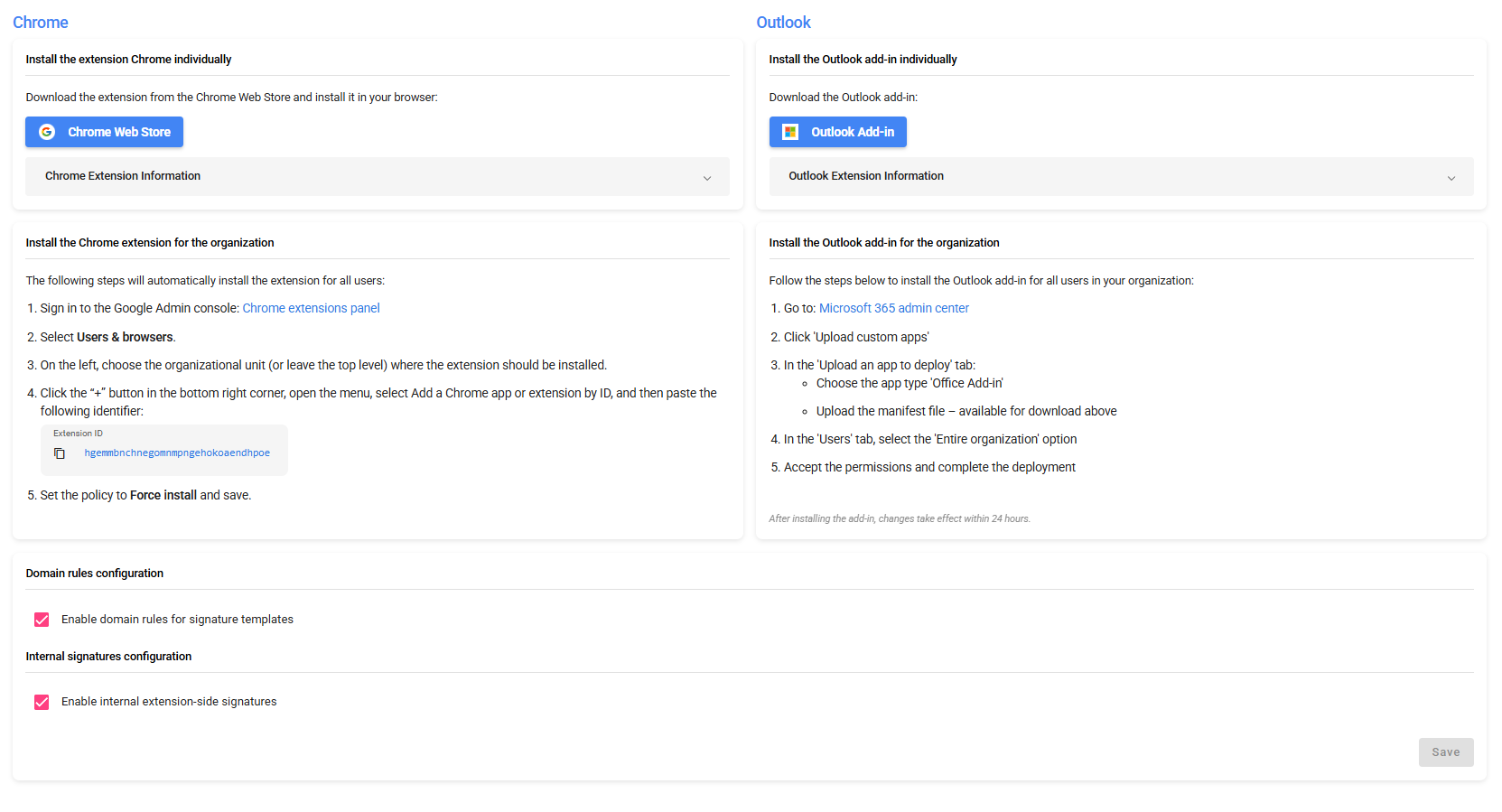
Security first
The CSV and browser extension solution has several key advantages that make it more acceptable to security departments:
- no need to grant administrative privileges in Google Workspace or Microsoft 365,
- full control over data – the CSV file remains under the administrator's control,
- ease of implementation – the end user only installs the extension, the rest happens automatically,
- consistency and timeliness of signatures – changes in the CSV file are immediately visible in the e-mail signatures.
For organizations where security is a top priority, this is often a more acceptable approach than classic integration.
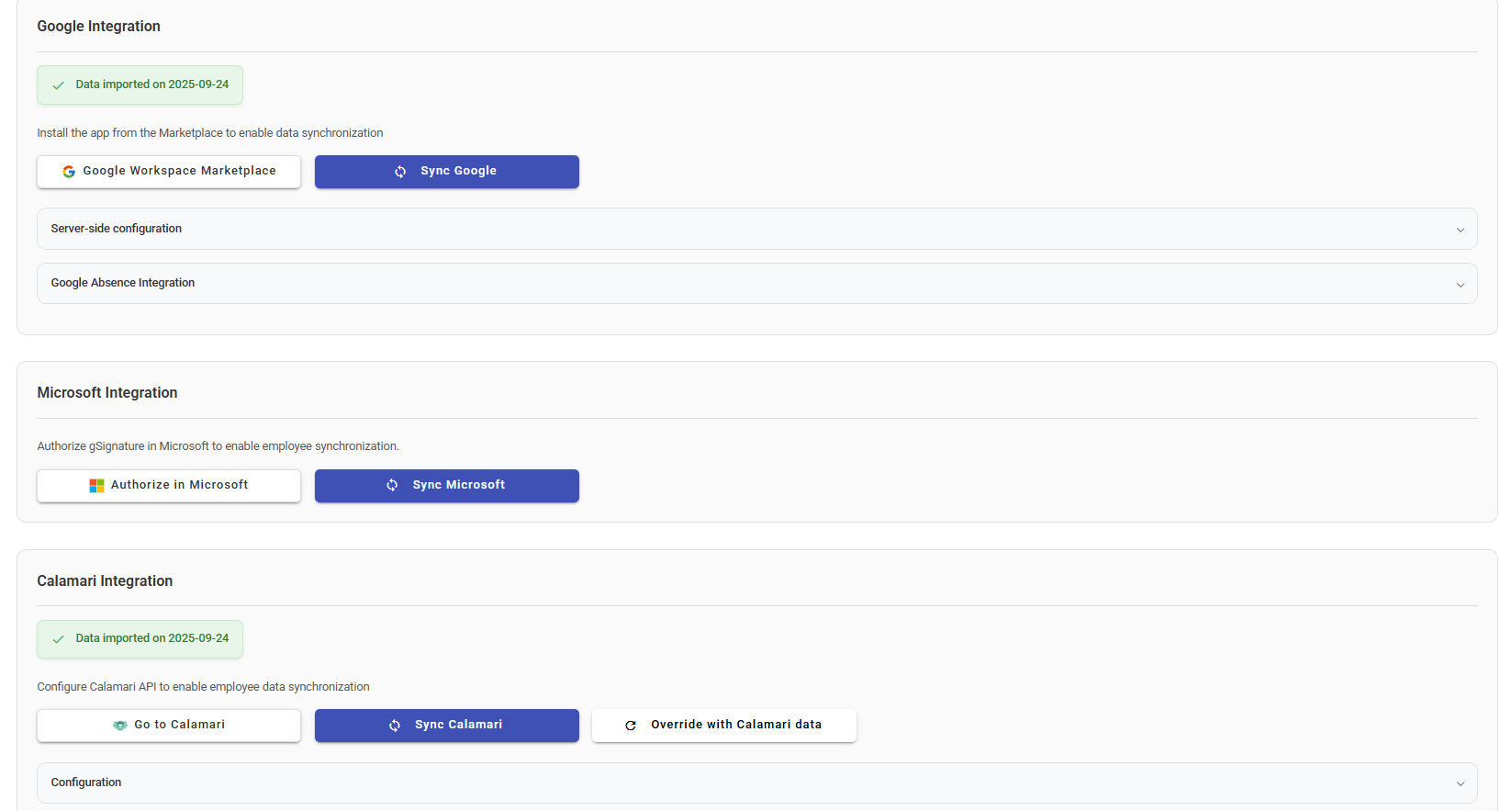
When is it worth choosing this model?
Connecting signatures without full access to the cloud will work particularly well in companies:
- with high-demand security departments,
- that cannot grant access to Google Workspace / Microsoft 365,
- where simplicity of implementation and minimal interference with IT infrastructure are important,
- with distributed teams that mainly use Gmail or Outlook in a browser.
An email signature that works without compromise
Centralized e-mail signature management based on CSV and Chrome/Edge extensions is a practical alternative to full integration. The organization gains a professional, consistent, and up-to-date HTML email signature without having to open access to the cloud.
This solution combines:
- security,
- ease of implementation,
- flexibility,
- and full administrator control.
Key takeaways
Not every company can afford standard integrations with Google Workspace or Microsoft 365. But that doesn't mean you have to give up professional email communication.
Thanks to an approach based on Chrome and Edge extensions and CSV files, signatures can be managed centrally, always kept up to date, and consistent with the company's visual identity—while maintaining the highest security standards.
If your organization is looking for a compromise between security and communication consistency, this solution may be exactly what you need.
📌 Want to learn more? Check out our article on segmentation and personalization of email signatures or see how our email signature generator works.


