How do you ensure that your email signatures are always up-to-date? New features in gSignature
November 14, 2024
Automatically update signatures every 24 hours
Do you dream of ensuring that your email signatures always comply with the latest company guidelines? Thanks to a new feature in gSignature, it's possible!
How it works. All you need to do is enable the “Install signatures daily” option in the advanced settings. The system will automatically update the signatures of all users at a certain time each day. This way you can be sure that all signatures are consistent and up-to-date.
Why use it?
- Timeliness: You ensure that all signatures are always consistent with current templates and company guidelines.
- Time savings: You eliminate the need to manually check and update signatures for each user.
- Consistency: You guarantee a consistent appearance of signatures for the entire organization.
- Security: You minimize the risk that users will accidentally make changes that may violate company policy.
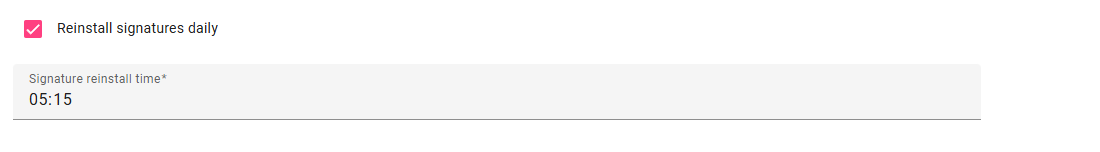
Full control over email signatures
Deleting signatures - fast and easy Want to delete unwanted or outdated signatures? Now you can do it with one click! You will see a new “Delete Signature” button in the employee list, which allows you to quickly delete the signature for a user.
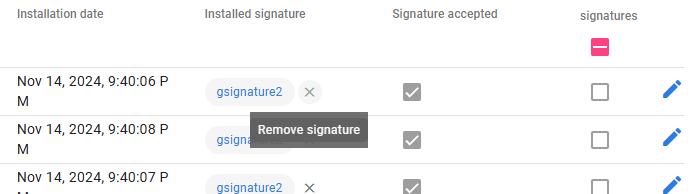
Why use this feature?
- Flexibility: You have full control over which signatures are active.
- Speed: You can quickly remove unwanted signatures.
- Professionalism: You ensure that your company's communications are always consistent and professional.
Managing email signatures has never been easier. New features in gSignature allow you to update and delete signatures quickly and intuitively. By automating many processes, you can spend more time on what really matters.


