Updates to gSignature app - alias improvements and minor fixes
October 31, 2024
Alias improvements
- Automatic reinstallation of signatures for aliases: When saving templates or add-ons, signatures will now be automatically reinstalled for email aliases as well. This way you don't have to manually update signatures for each alias individually.
- Dynamic replacement of employee email addresses with aliases: In the signature body, email aliases are dynamically replaced with the employee's email address (${userEmail}) and name ${userName} . This ensures a consistent appearance of the signature regardless of whether the message is sent from an alias or from the employee's primary email address.
Minor tweaks to the interface
- Select all to exclude from the signature: On the “Employees” tab, an option has been added to select all results to exclude them from the signature at the same time. This makes it easier to manage a large number of employees and allows you to quickly exclude unwanted items from signatures for all or a selected group of people.
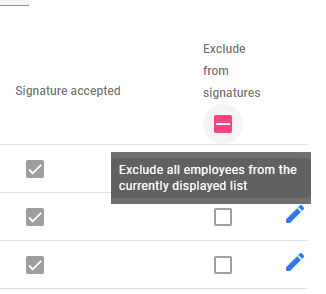
- New column with date of last installation: A new column “Date of last installation” has been added to the “Employees” tab. It allows you to easily check when the last time a particular employee had a current signature.
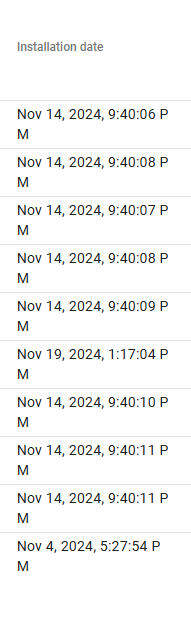
We hope that these improvements will improve your work with the gSignature application. We encourage you to try out the new features and share your feedback with us.
Didn't find a solution or answer to your question?
See here for more help or send us a message. Write which topic you are interested in or what issue you need help with.


