Simplified template creation and editing
November 27, 2024
We realize that your time is valuable, so we've made a number of improvements to make the process of creating the perfect email signature template faster and easier.
What's new?
- Intuitive template import: Now you can easily import existing templates from various sources. Simply copy your current signature from Gmail or another email client and paste it directly into the editor. You can also use our gallery of ready-made templates or import a template directly from the gSignature generator.
- Modern HTML editor and visual editor: The new HTML editor located on the right side of the template preview allows you to fine-tune each element of your signature. Every change you make in the HTML editor is immediately visible in the live preview, allowing you to design smoothly and efficiently.
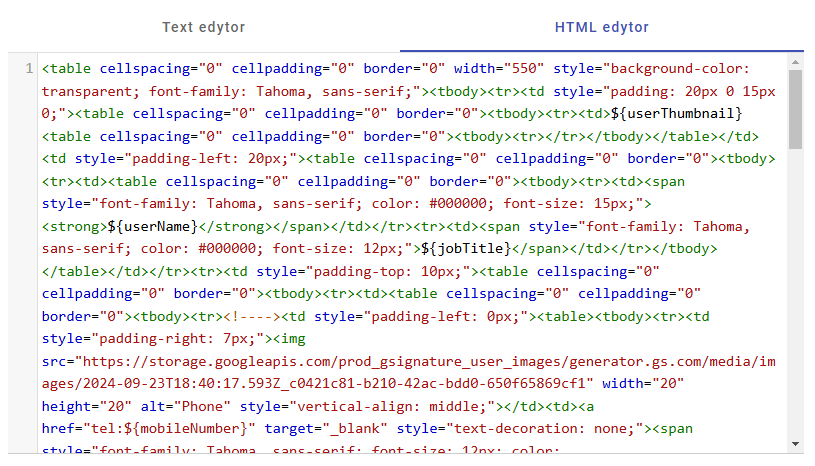
Why take advantage of these improvements?
- Time savings: Quick and easy template import saves you time and effort.
- Full control: The new HTML editor gives you full freedom in designing your signature.
- Professional look: Create consistent and aesthetically pleasing signatures that reflect your individual style.
How to use the new features?
- Create a new template.
- Choose an import method: Copy and paste, select a template from the gallery or import from the generator.
- Edit content: Using the HTML editor, make the necessary changes to text, images and links.
- Preview and save: You can always check what your signature will look like with the preview function. Once you've made all the changes, save the template.
We hope these new features make it easier for you to create professional and consistent email signatures. Enjoy even more flexibility and control over your email communications.
Didn't find a solution or answer to your question?
See here for more help or send us a message. Write which topic you are interested in or what issue you need help with.


