Quickly import signatures from the generator
November 25, 2024
From now on, you can transfer your carefully designed signatures from the gsignature.com generator directly to your gSignature account with even greater ease. The whole process has been simplified to the maximum!
How does it work?
All you need to do is provide:
- Admin email address: This is the account to which you want to import the signature.
- Domain: This determines where the signature will be used.
- Template name: Select the specific template you want to transfer.
Once you provide this information, the system will automatically take care of the rest. Your signature will be imported with all settings and dynamic variables, so it will be ready for use in gSignature right away.
Why use this feature?
- Time saving: You don't have to manually rewrite all signature elements.
- Minimizing the risk of errors: Automatic import guarantees that the signature will be transferred without any mistakes.
- Complete integration: Dynamic variables, such as first and last name, will work the same as in the generator.
What benefits does gSignature give you?
- Professional email signatures: Create consistent and aesthetically pleasing signatures in just a few moments.
- Personalization: With dynamic variables, each signature will be customized to the recipient.
- Integration with various platforms: Easily connect gSignature with your email inbox and other tools.
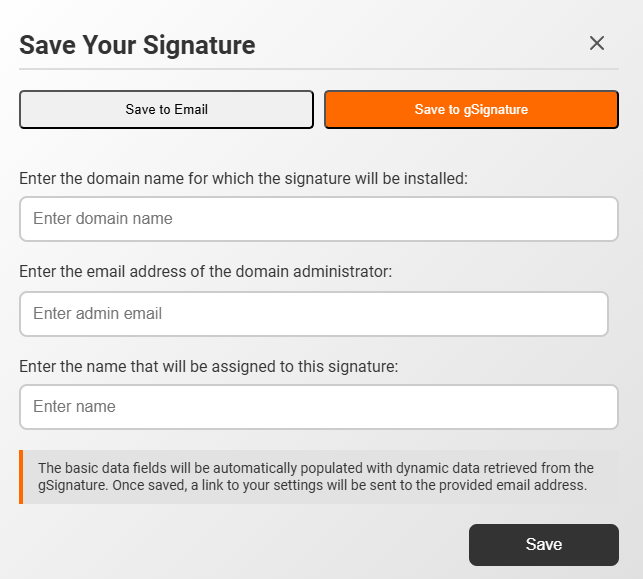
Want to learn more?
Take a look at our technical documentation and blog. Do you have any questions? Get in touch with us!
Didn't find a solution or answer to your question?
See here for more help or send us a message. Write which topic you are interested in or what issue you need help with.


