New variable ${userManager} to present the manager's email address in the signature updated in Google Workspace settings.
June 19, 2024
To use the ${userManager} variable in your email signature, you must first add it to the signature template. Once the variable is added to the template, it will be automatically replaced with the user manager's email address when the user sends an email. The new variable is only available in email signatures updated in Google Workspace settings. The manager's email address that will be displayed in the email signature is taken from the user's Google Workspace profile.
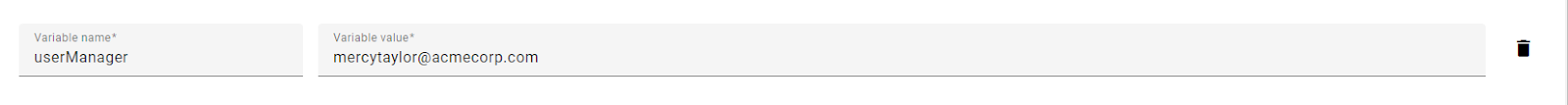
Didn't find a solution or answer to your question?
See here for more help or send us a message. Write which topic you are interested in or what issue you need help with.


