New, more intuitive signature installation process in gSignature
New “Install” button for easier use
To further simplify the use of gSignature, we have added a new, more visible “Install” button directly on the list of templates. As a result, you can now install the signature template of your choice with a single click, with no additional steps required.
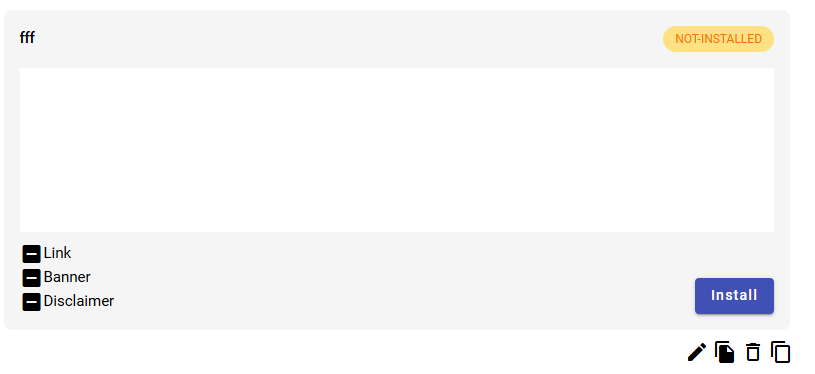
Why is this improvement important?
- Intuitiveness: The new button makes the installation process more intuitive and easy to understand, even for people who are new to using gSignature.
- Speed: With one click, you can instantly install the template of your choice, saving you time.
- Convenience: You no longer need to look for the install button elsewhere, you have everything available in one place.
How to use it?
- Select a template: Go to the list of available signature templates.
- Click “Install.” Next to the selected template you will find a new “Install” button. Click it to go to the installation screen.
The new “Install” button we have introduced is another step towards simplifying and streamlining the use of gSignature. With this change, the signature installation process has become even more intuitive and efficient.
Didn't find a solution or answer to your question?
See here for more help or send us a message. Write which topic you are interested in or what issue you need help with.


