New feature in gSignature: signature removal
November 11, 2024
Deleting signatures - quickly and easily
In the new version of gSignature, administrators have the ability to remove installed signatures for both primary email addresses and aliases. This makes it quick and easy to remove unwanted or outdated signatures, ensuring that communications are always consistent and professional.
How it works?
- View deletion options: A new “Delete Signature” button will appear in the employee list, allowing you to delete the signature for a particular user.
- Quick delete: When you click the “Delete signature” button, the system will immediately delete the signature for the selected email address.
- Reset status of excluded addresses: Administrators can also reset the status of excluded primary email addresses, allowing them to be added back into the signature management process.
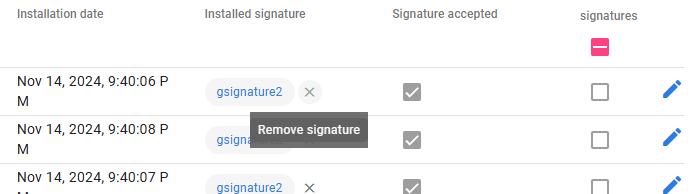
Important:
Although the new signature deletion feature gives administrators a great deal of flexibility, we recommend using it with caution. Before deleting a signature, it's a good idea to think carefully about the consequences of this decision.
If you are in doubt about which signatures to remove, we recommend contacting our support team. Our experts will be happy to help you set up your organization's email signatures correctly.
The new signature deletion feature is another improvement that makes gSignature an even more user-friendly and efficient tool for managing email signatures. It gives you full control over how your employees communicate with customers and business partners.
Didn't find a solution or answer to your question?
See here for more help or send us a message. Write which topic you are interested in or what issue you need help with.


