More control over formatting phone numbers in your email signature!
October 28, 2024
What does this mean for you?
- You can keep the original formatting from Google Workspace: If you want the phone number to be displayed with a local prefix, you can use the ${rawMobileNumber} variable.
- You can customize the format for different recipients: You may prefer an international number format for some recipients and a local format for others.
- You can increase the readability of the signature: With precise control over the formatting of phone numbers, your signature will be more readable and professional.
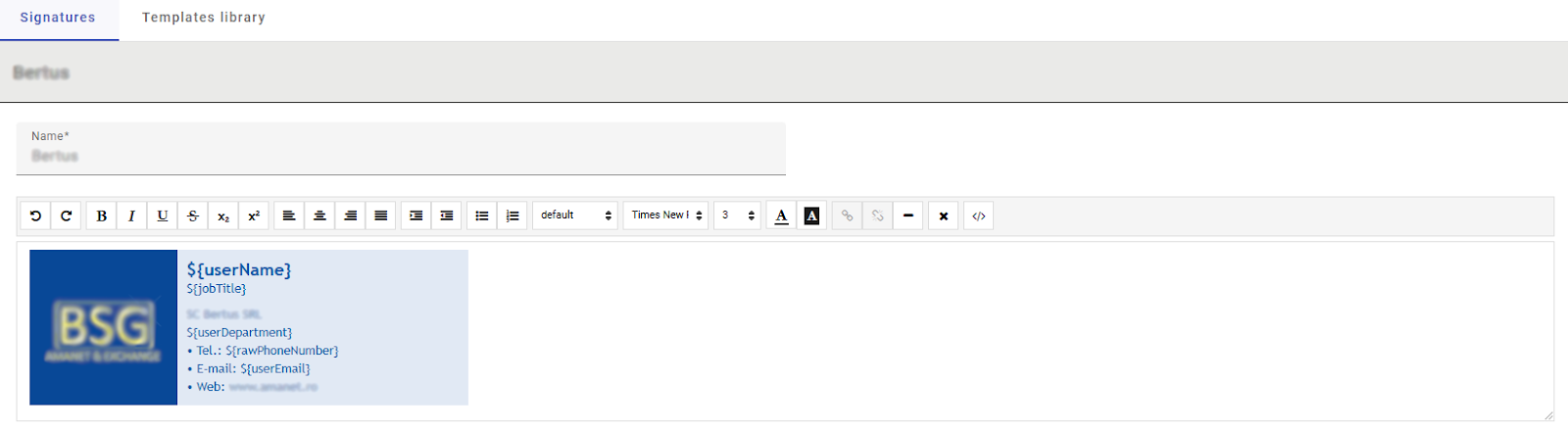
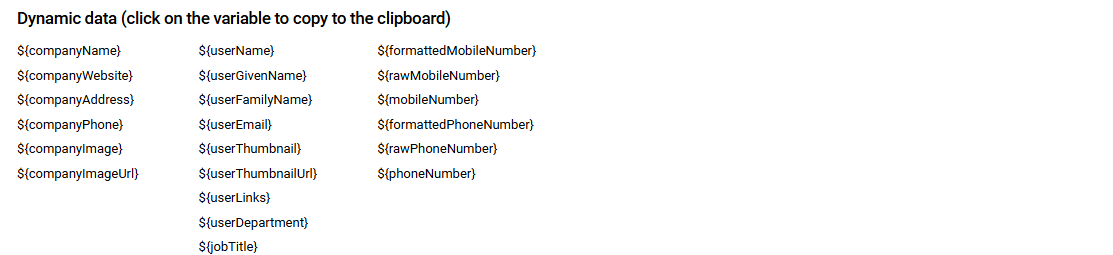
Visit our documentation or blog to learn more.
Do you have any questions? Get in touch with us!
Didn't find a solution or answer to your question?
See here for more help or send us a message. Write which topic you are interested in or what issue you need help with.


