Why is UX in your email signature more important than you think?
June 24, 2025
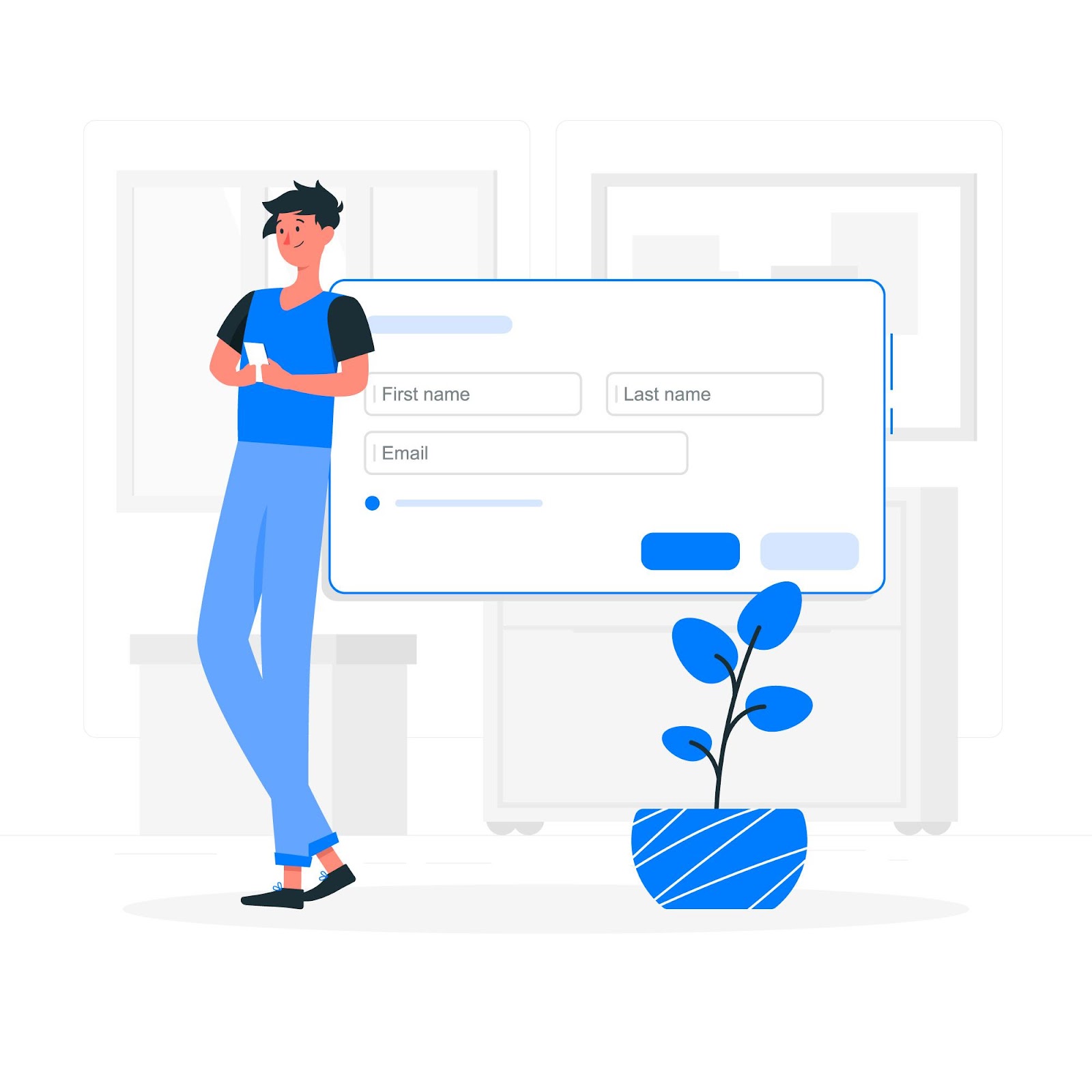
In this article, we will look at why UX (User Experience) plays a key role in email signatures, how to design it correctly, and how to use server-side applications for centralized management.
UX in email signatures — what does it actually mean?
User Experience in the context of e-mail signatures means:
- ease of reading information,
- readability on mobile and desktop devices,
- intuitive layout of elements,
- graphic consistency with the rest of the company's visual identity,
- easy access to the most important links (e.g., appointment booking, product page, documentation).
A well-designed HTML email signature can have a positive impact not only on the aesthetics of the message, but above all on the effectiveness of marketing and sales activities.
What do users expect?
Users expect to find the most important information in the e-mail signature, but they don't want to be overwhelmed by it. Good UX means that the signature:
- does not contain too many graphics,
- has appropriate color contrast,
- uses responsive design,
- avoids too small fonts,
- contains CTA links in the right places.
This approach makes the email signature not just a decoration, but a functional element that supports communication.
Server-side as a guarantee of consistent UX
In companies with dozens or hundreds of employees, maintaining a consistent UX across all email signatures can be a challenge. This is where server-side technology comes in handy.
Thanks to central management:
- each signature can have defined display rules,
- it is possible to distinguish between external and internal signatures,
- changes are automatically updated for all employees,
- the UX does not depend on the end user (i.e., it will not be accidentally “broken”).
See how it works in practice in our library or browse the documentation.
UX and conversion
Can UX in a signature have a real impact on the effectiveness of your activities? Yes. A well-thought-out HTML email signature:
- makes it easier for the recipient to contact you,
- encourages them to visit your website, register or make a purchase,
- shortens the customer's path to action,
- builds a professional and trustworthy image for your company.
In this way, even an email signature becomes a tool that supports strategic goals.
Internal and external signatures with UX in mind
It is worth considering differentiating UX depending on the context of communication:
- internal signatures can be simplified (no CTA, no graphics),
- external signatures can include banners, links to book appointments, invitations to groups or events.
This approach allows you to maintain ergonomics and functionality while adapting to the recipient's expectations.
In the digital-first era, it's not enough to have an email signature — you need a signature that provides a valuable experience for the user. A well-designed UX translates into a professional image, greater effectiveness, and better relationships with your audience.
The use of central management and server-side technology allows you to take care of these aspects across your entire organization.
Want to learn more? Check out our help section and find out how to take care of UX in your everyday communication.


