Signature with a quote, GIF, and link to TikTok – an overview of risky trends
July 8, 2025
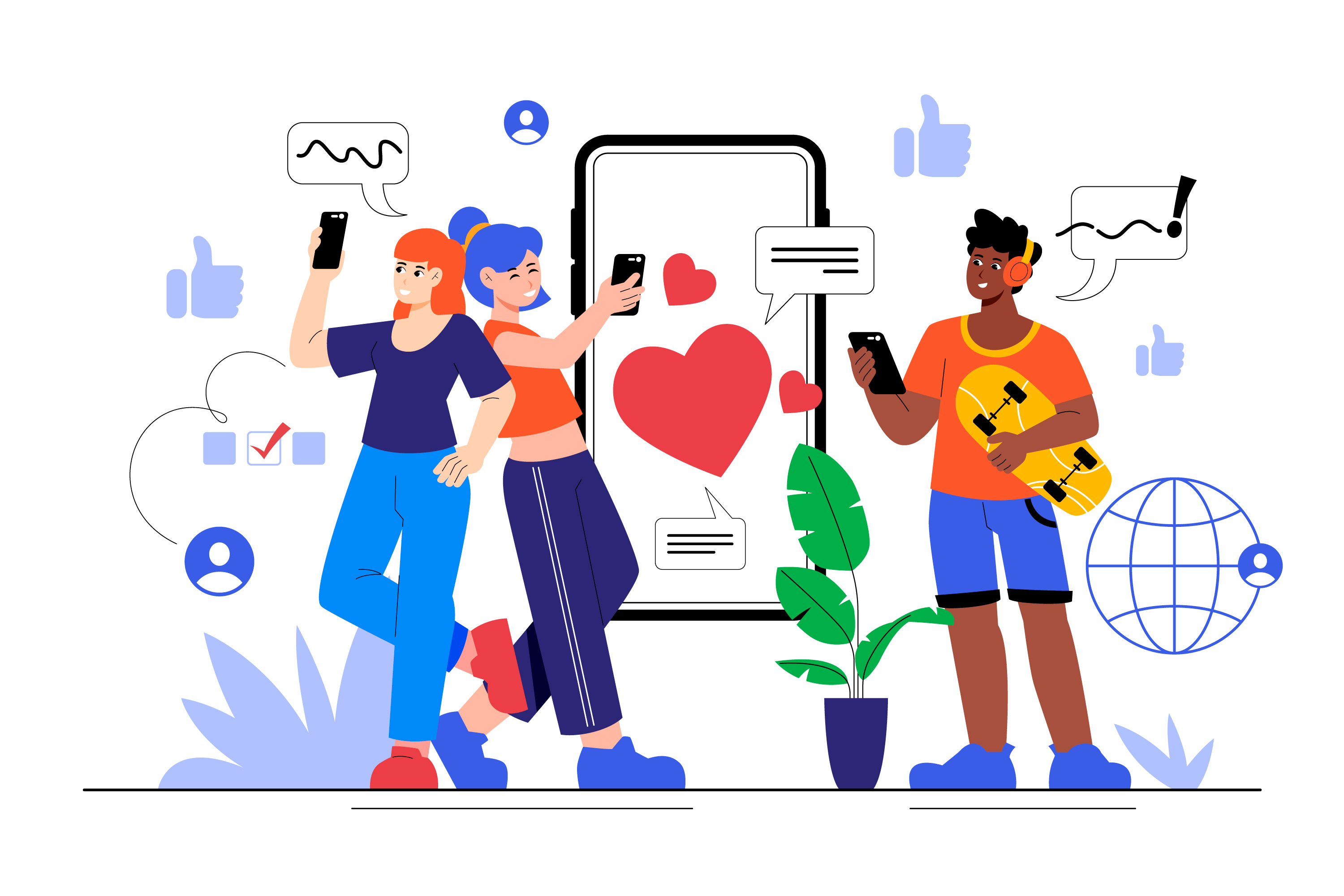
This post is an overview of risky trends in email signatures, with an emphasis on how to strike a balance between originality and compliance with company policy—especially in the context of centralized signature management in a server-side environment.
Quotes in email signatures—inspiration or problem?
Adding a motivational quote to your signature may seem like a harmless gesture. For many users, it is a way to give their messages a “human” tone. Unfortunately, such additions can be a source of misunderstanding, especially in cross-cultural or formal communication (e.g., with legal partners or government agencies).
In regulated environments, such as the financial or legal sectors, a quote may be perceived as a lack of neutrality or even unprofessionalism. What is more, the lack of standardization of signatures reduces the credibility of the entire organization.
Systems such as gSignature come to the rescue, allowing centralized definition of internal and external signatures in server-side mode, eliminating the risk of individual modifications that are inconsistent with company policy.
GIFs in signatures – when does funny become unprofessional?
Adding a GIF to an email may seem like an attractive option, especially in creative departments or startups. However, from a corporate communication perspective, it is a major risk:
- GIF files can cause readability issues in some email clients.
- They increase the size of the message, which affects mailbox bandwidth.
- They can be blocked by security filters, treated as spam or a potential threat.
Furthermore, not every GIF is universally understood – or appropriate in a professional context.
If a company decides to use more dynamic graphic elements in its HTML email signature, it should do so consciously and in accordance with its brand policy, implementing these elements centrally – without leaving room for improvisation.
A link to TikTok? Inconsistency and reputational risks
Although TikTok is becoming increasingly popular in employer branding strategies, including a link to a private TikTok profile in an email signature is risky for several reasons:
- Blurring the line between private and professional communication.
- Exposing the company to comments that are inconsistent with its image.
- The link is unclear – TikTok does not yet offer full integration with B2B communication.
A much better approach is to promote company profiles on social media using centrally managed banners – e.g. using the gSignature platform. This turns the signature into an employer branding tool without violating corporate standards.
What are the consequences of implementing such trends without control?
The lack of signature standardization leads to:
- Inconsistencies in external communication (e.g., different styles, links, graphic layouts).
- Potential data security incidents (e.g., links to unauthorized sources).
- Problems with email deliverability (e.g., blocked by filters).
- Loss of the company's professional image.
The solution is to implement tools such as an email signature generator, which allow full control over the format, content, and scope of signature personalization, including the separation of internal and external communication.
What should be included in a signature policy?
To avoid unnecessary risks, a company should introduce rules regarding:
- Permitted graphic elements (logos, social media icons, CTAs).
- Permitted content (no quotes, private links, GIFs).
- Differentiating signatures depending on the recipient – here it is useful to divide them into internal and external signatures.
- The format of personal and contact details – best implemented using dynamic variables (e.g., ${userName}).
How to manage a modern email signature without chaos?
The best solution is to implement a platform that allows you to:
- Create and manage signatures without HTML knowledge – through a drag & drop editor.
- Introduce dynamic variables instead of static data – e.g. integrated with the user directory.
- Separate external and internal signatures – allowing you to tailor your communication to the context.
- Implement central control that prevents users from making risky changes on their own.
You can find more about the editor's capabilities and signature customization in our template library and technical documentation.
An email signature can be a space for subtle branding and personalization – but only within reason and in accordance with company policy. GIFs, quotes, or links to private social media accounts may seem original, but in a professional environment, they often become a source of chaos or image errors.
To avoid the risk, it is worth using tools such as an email signature generator with central management capabilities. Thanks to them, your email signature remains professional, consistent, and tailored to every situation – with no surprises.
Consider reviewing your current patterns and visit our library to see examples of ready-made templates that meet all the standards of modern communication.


